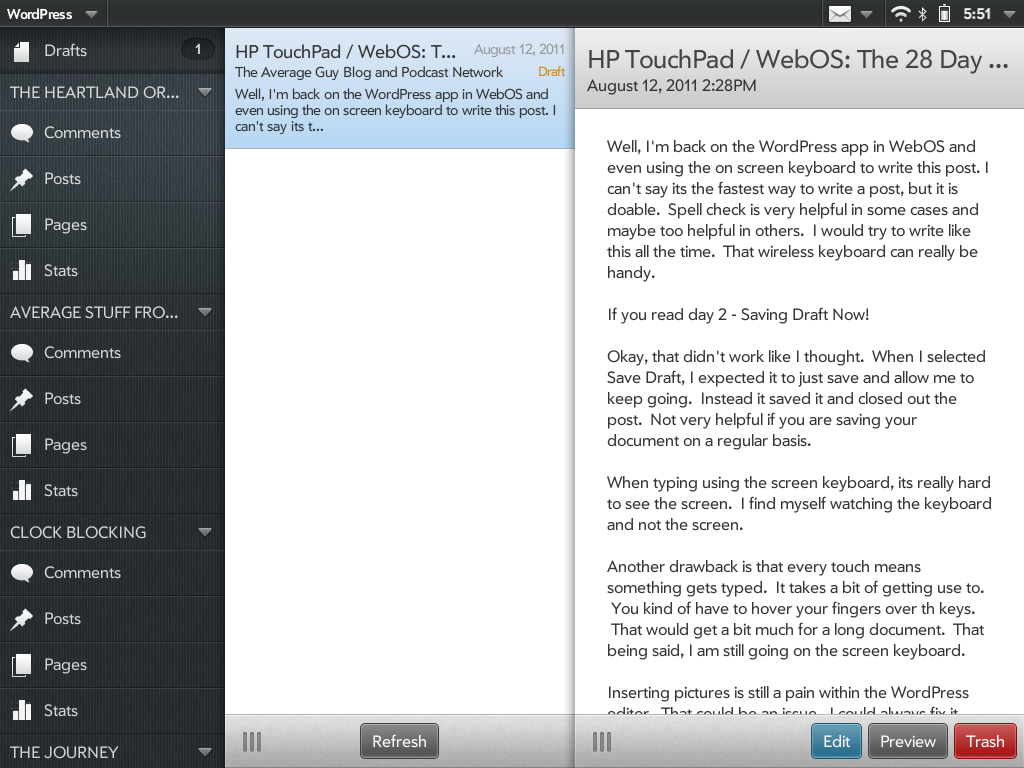HP TouchPad / WebOS: The 28 Day Experiment – Day 5
Well, I’m back on the WordPress app in WebOS and even using the on screen keyboard to write this post, I can’t say its the fastest way to write a post, but it is doable. Spell check is very helpful in some cases and maybe too helpful in others. I would try to write like this all the time. That wireless keyboard can really be handy.
If you read day 2 – Saving Draft Now!
Okay, that didn’t work like I thought. When I selected Save Draft, I expected it to just save and allow me to keep going. Instead it saved it and closed out the post. Not very helpful if you are saving your document on a regular basis.
When typing using the screen keyboard, its really hard to see the screen. I find myself watching the keyboard and not the screen.
Another drawback is that every touch means something gets typed. It takes a bit of getting use to. You kind of have to hover your fingers over the keys. That would get a bit much for a long document. That being said, I am still going on the screen keyboard.
Inserting pictures is still a pain within the WordPress editor. That could be an issue. I could always fix it later using a PC and Windows Live Writer after it has been published as a draft but doesn’t that defeat the purpose? While the app is good, it could still use some work. It’s no WLW.
So far have been getting a day out of each charge. It also seems slow to charge on the stand that has the inductive charger on it. If I use the micro USB plug, it charges much faster. Takes a couple of hours to get a complete charge from about 10%. Not great, but not the end of the world.
I received and email to from a listener who had this to say about this new TouchPad.
As far as tablets go, I recently experimented with an Asus Transformer for about 3 weeks. It was actually very very good, but I returned it for now until I decide which phone/tablet "ecosystem" to go with for the next couple of years. IMO, Honeycomb 3.2 was decent and I loved the keyboard dock, but nothing compares to the ease of use and the card switching / multitasking with WebOS. The WAF will certainly be much higher than with Honeycomb since she currently has webOS as well. After returning the Transformer, I bought the TP last week with the Staples $100 off coupon and the $100 HP discount. Great deal for a 32GB tablet for $399. If you are looking for accessories, the HP website is selling them for 20% off right now — much less expensive than Staples.
The main think keeping me wondering about WebOS for my own long term (hence my ‘kind of…" comment above…), is the app situation. In most categories, I’m totally happy Great podcast manager, DrPodder which I know you is a favorite of yours, great Facebook app, and multiple good Twitter apps. But so many web services are missing and it really has begun to bug me: no DLNA client or controller for home wifi streaming, no Amazon music or Google Music beta for on-the-go streaming, no Netflix, no apps for so many web sites and services – fitness sites, document editing is supposedly coming, etc.. I’m hoping that will be resolved in the next 6 months. Maybe Kindle’s move to an HTML5 ‘app’ for iPhone / iPad will lead more companies to go that route and develop cross-platform HTML5 compliant web apps — which is really webOS idealized since the whole development platform is now really Javascript.
I will talk more about some of the apps in my weekend post. They are going to take a little more time!
Happy Friday night!