Worried about PC Security? 2 Things You Should Do Right Now! (and they are free!)
It seems like it comes in waves and this week has been one of those waves!
Since I often fix broken PCs for people, I see it all. Lately, I have been getting that call that starts something like this. “Jim, I have a message that my computer has found a virus and that I need to pay to update my Antivirus software. Do I?”
In most cases, this is a solid, NO! There is a breed of viruses called “Scareware” that try to separate you from you money by collecting $$$ for antivirus updates for some bogus software. It all looks very legit, but it most definitely is not. There is some additional info here if you want more details.
What you need to know right now, is that there are two very easy things you can do right now to help prevent this from happening. Oh, and they are both very FREE!
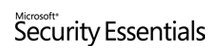 1. Microsoft Security Essentials – http://www.microsoft.com/security_essentials/default.aspx
1. Microsoft Security Essentials – http://www.microsoft.com/security_essentials/default.aspx
For years we have been asking Microsoft to fix their security problems with a low or no cost solution that works for the average consumer. They finally did it.
Download it. Try it. Love it! It’s light and easy to use and just works. It’s the best base security suite out there. I use it on everything I run at my place and you should as well. It’s the first think I add to any PC that is getting a new or fresh OS.
2. Malwarebytes – I have been recommending these guys for well over a year now and the software just keeps getting better.
They have both a free and paid version, but the free version is industrial strength enough for most of us. After you download it, make sure you use the update tab to get the latest updates and run a quick scan. You will be amazed at what you find. At home, I run this once a month or so just to keep things running smoothly. Well worth the time and the investment.
So there you go! Sure, there are other products out there, but this is my base and if you are concerned about PC security, they should be yours as well! Happy surfing!
Remember, I search so you don’t have to!
 http://www.malwarebytes.org/
http://www.malwarebytes.org/

Jim – thanks for posting. I just want to confirm that these 2 solutions provide real time protection, and I'm ok scrapping Norton. Norton came with my new PC so I have it running, but I know the day of reckoning will come next year when I'll have to pay to renew – so I'll be glad to scrap it. Actually, I just did – but I want to make sure I'm safe.
MSE is real time protection. Says it right on the front page. I have tested it as well.
Oh…to answer your questions completely…Malwarebytes is NOT real time. I run that manually every couple weeks.