A Helpful Microsoft Tool You Have Never Heard Of – The Malicious Software Removal Tool
Having trouble with a slow computer? Things not running right on your PC? Here is another unknown tool from Microsoft that you can use to help speed things up when Windows gets you down.
Most of the time, a slow computer can mean one of three things.
1. You have upgraded your OS software well beyond your hardware.
2. You have an install of Windows that gets used a lot (especially by kids) and has not been reinstalled in over a year.
3. You have a virus or malware that has infected your PC and taken it over.
These days, virus’ don’t attempt to destroy your data like they once did. Your personal information and the hijacked use of your PC are far to valuable to hackers. They want to take over your PC, not wreck it!
Well, now you have one more tool at your disposal to fight the hackers. Chances are you already have it, you just didn’t know you have it.
If you have your automatic updates on from Microsoft (I hope you do!) then the Malicious Software Removal Tool has already been downloaded and installed to your PC. To see if you have the latest version open your Windows Update and check the update history. You are looking for something like this:
If you don’t see it, you can download it from Microsoft directly here.
Next, run the software. This part could be a little tricky, but you can do it.
Once you see it in the update or install it, it’s easiest to run it from the command line.
Select Start (or Windows Key), then Run. If you don’t see run, then select Start, All Programs, Accessories, Command Prompt.
At the prompt, type in the letters mrt.
or
Amazingly enough, you get this very easy to use tool. Looks like this:
Select Next.
You have three options. Choose full scan if you are having problems. Quick scan if you are just seeing how it works.
If you are clean, you will get this result:
If things have gone wrong, it will prompt you to remove your problems. Follow the prompts.
It reminds you several times that this tool does not replace an anti-virus product. It’s right, you need to have one. If you don’t, I have several listed on my site. Most of them are free. Try them out, one at a time until you find one you like. It’s not really that hard. No excuse not to have AV.
Remember, I search so you don’t have to!
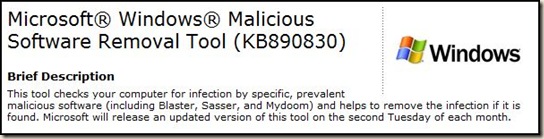
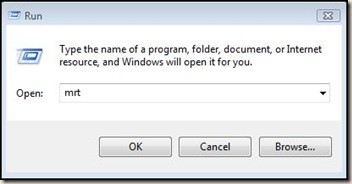


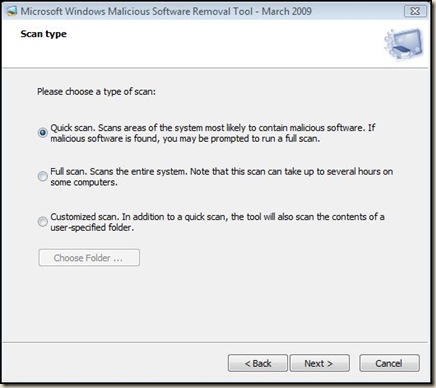
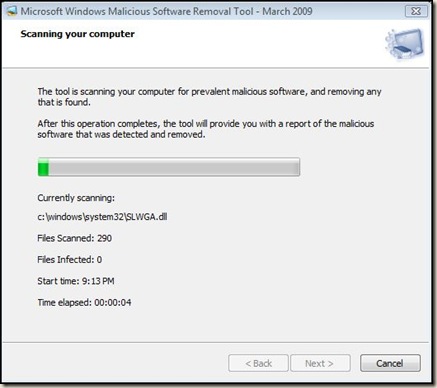
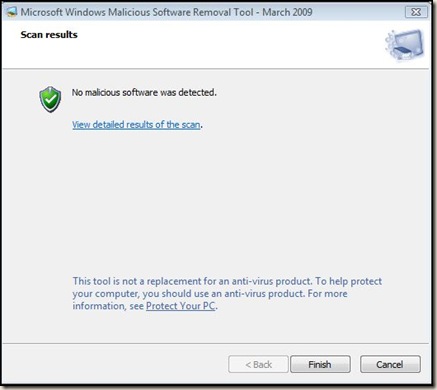


Hey Jim- What free anti-viral do you suggest? Our main laptop that we use is a Mac- but the one our oldest uses for school is a PC and currently isn’t hooked up to the internet because we don’t have anti-viral on it and we are putting it off b/c we just don’t want to pay for it at the moment. 🙂
For almost all PC users, I suggest AVG (posted a link). It simple, complete and easy to use. Best of all, it’s free. Give it a try.