ICY DOCK MB662US-2S dual bay 3.5 SATA to eSATA/USB 2.0
Disclosure: ICYDOCK provided this unit for testing purposes at no cost.
The MB662US-2S is a dual bay hard drive RAID enclosure that can use two 3.5” SATA hard drives (in my case, 80 GB drives) with 6 different RAID configurations and both USB and e-SATA connectors. A good looking case design, a fan speed controller and hard drive installation that requires no tools or kits rounds out the highlights of features.
What’s in the box?
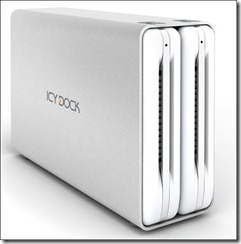 | 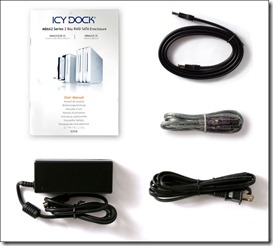 |
Product Features:
* MB662 Series fits 2x 3.5” SATA I/II hard drives for maximum storage and supports up to 4TB.
* Plug & Play USB 2.0 + eSATA with Silicon Image 5744 chipset for versatile connectivity.
* Built-in hardware RAID controller allows six different RAID configurations:
–RAID 0 (FAST), RAID 1 (SAFE), BIG, JBOD, SAFE 33, SAFE 50
* No additional software and hardware required for RAID capabilities.
* Multi-drive exchangeability & maintenance capabilities.
*Compatible for both Windows and Mac.
USING THE ICY DOCK WITH YOUR WINDOWS HOME SERVER
For this review and testing purposes, I am going to deploy this enclosure as a USB connected device for the data that is stored on a Windows Home Server (WHS) that is built with an OEM copy of WHS and a repurposed Dell PowerEdge 650SC. The enclosure could also be used as additional storage drives for the WHS or as an additional drive for a PC or MAC (as shown with the Dell C521 below).
 | 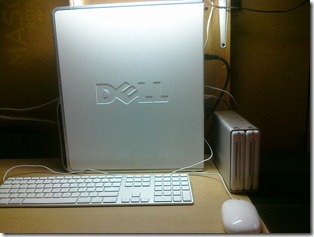 |
Installing the drives (which are not included) is as easy as opening the bay doors with the push button latch. The drives then slide in very easy when shutting the door. I tried several time to get the drives out of alignment to see if they would not seat properly, but they would not.
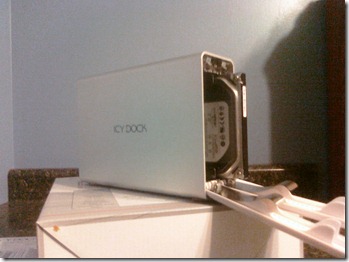 |  |
The unit has LED lights for each bay that indicate the stats of the drive. It can display up to six different status using the blue, red and purple light options.
Simple design allows the user to quickly know the hard drive status. Steady blue indicates the drive is idle. Flashing purple indicates drive access. It can also indicate no drive, drive failure, rebuilding of the drive or the verification of a drive rebuild with the available colors.
How does it use RAID?
Manual dip switches on the back of the enclosure allow users to set their drive for different RAID configurations without having to buy any RAID controller cards or install software.
Changing RAID setting does require the use of the reset button and destroys all data stored on both drives. It would be important to back up any data before a setting was changed.
RAID Configurations
JBOD
The simplest of the six to understand. With this configuration, both drives are used as if they were plugged directly into the server. If one drive fails, it will have no effect on the data of the other. There is no data redundancy or protection with this setting.
For backup, JOBD would give the maximum use of the drives. However, data on a failed disk would be lost.
IMPORTANT NOTE: When using this enclosure with the e-SATA connector, the computer must support port multiplier for this function to work.
RAID 0 and BIG appear identical when viewed by disk space. The one difference is that RAID 0 can have faster transfer speeds than BIG. BIG combines the two drives to create a larger logical volume. RAID 0 stripes the drives together creating a similar larger logical volume.
For backup, RAID 0 and BIG would give the maximum use of the drives, but all data would be lost on both drives if either one of the drives fail.
RAID 1 “mirrors” the two drives to create one single logical volume. The data that is on one drive is also copied to the other.
For backup, RAID 1 would only use half the total space on both drives, but could recover from a single disk failure. No data will be lost if one drive fails. The remaining disk can then rebuild the replacement.
I did remove a drive during testing of RAID 1 with success. The WHS continued to function as if the drive was still there. On the unit, the drive light turned red, indicating a failure. If the drive had really failed, I would have just had to replace it.
Safe 33 gets it name from the way the drive is allocated. 33% of memory space on both drives will be operating under RAID 1 and the rest of the drive space on both disks will combined as BIG. So, 33% of 74 GB is 24 GB. The remainder of the drive space (50 GB x 2) is combined together for 100 GB.
For back up, just the data stored in the RAID configured space can be recovered in the event of a single drive failure.
Safe 50 is similar to Safe 33 with the exception of a larger RAID space. 50% of memory space on both drives will be operating under RAID 1 and the rest of the drive space on both disks will combined as BIG. So, 50% of 74 GB is 37 GB. The remainder of the drive space (37 GB x 2) is combined together for 74 GB.
For back up, just the data stored in the RAID configured space can be recovered in the event of a single drive failure.
Pro’s
- Very good design – easy to get the drives in the bays
- Supports both USB and e-SATA
- The RAID functions are easy to set and use. Almost no knowledge of RAID is needed.
- The unit comes with a variable speed fan and can be adjusted with a control on the back. Very quiet
- Screw-less and tool-less design makes set up very easy
Con’s
- The doors to the drive bays do not always line up to the latch. Care needs to be taken when shutting doors.
- When using e-SATA with the JBOD function, the computer may only be able to detect one drive if the host cannot support port multiplier.
- Rubber feet are only on the bottom of the case. None there if I wanted to lay the unit on its side.
- External power brick
Conclusion
The MB662US-2S is a smart looking, very functional, 2 bay external drive enclosure. It would make a solid unit for anyone wanting some extra bang for their back up buck on a home or small business solution. This isn’t a replacement for a Windows Home Server, but could be a nice device to go along with it. Because of its strong RAID capabilities, using it as a drive to back up the shared folders and the client back ups would be a nice fit for this unit.
It would also be a great solution for a PC or MAC that required a more robust back up solution. It would give the end user many more options and a better strategy for data redundancy compared to just a single external hard drive.
Manufacturer Website
Product Website
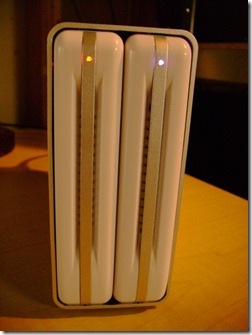
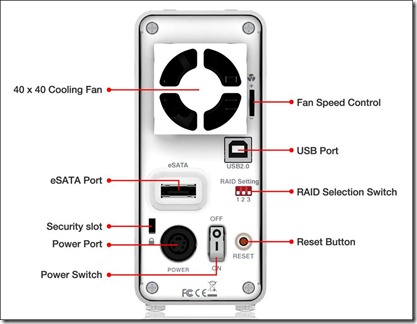
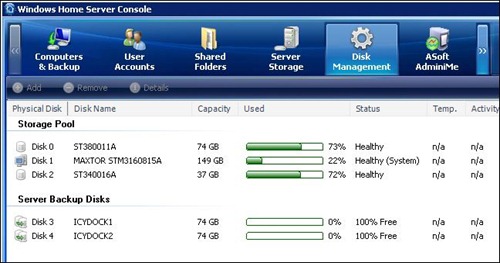
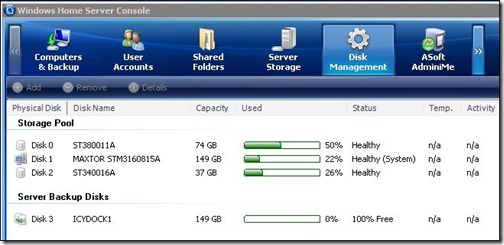
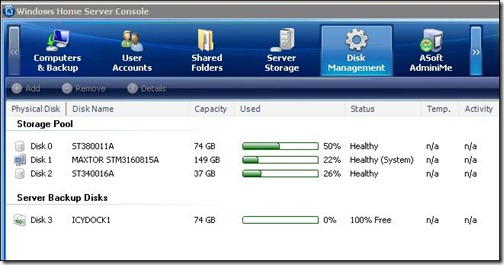
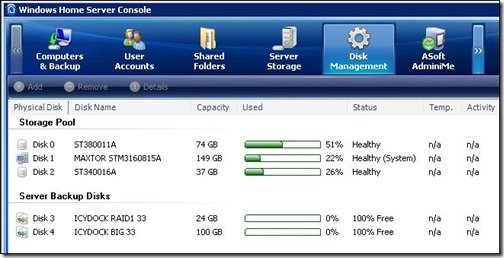
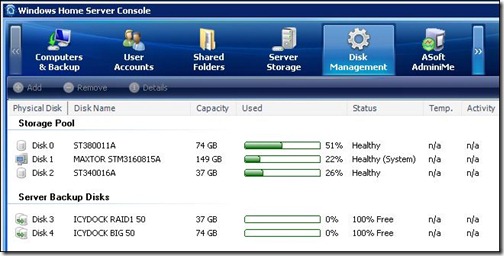


There is no doubt that MB662US-2S is a smart looking, very functional, 2 bay external drive enclosure. I like it.