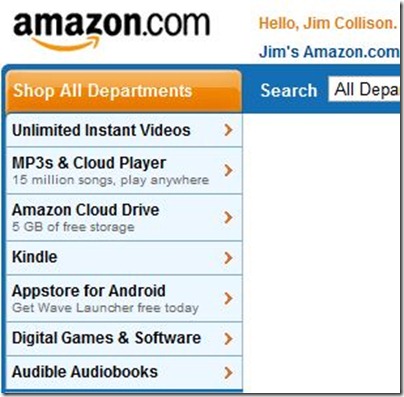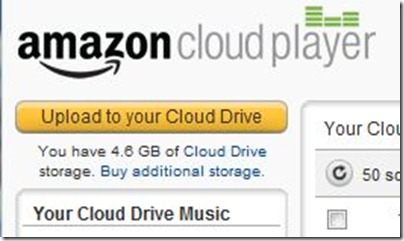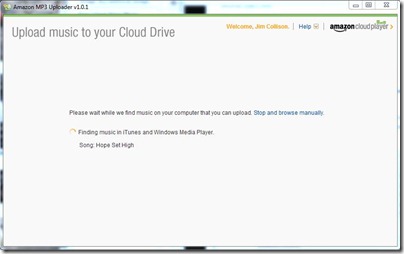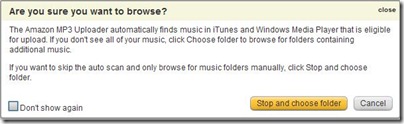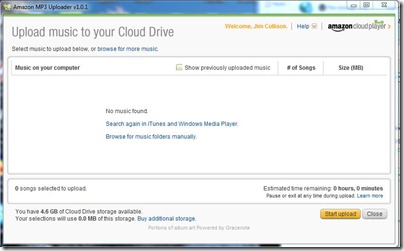Store Your Music in the Cloud? Installing the Amazon Cloud Player Uploader and get 5GB Free with 20GB after purchase.
 Weeks ago, Amazon announced that it would begin to provide 5GB of cloud storage for Documents, Music, Pictures and Videos. In its most practical application with the online storage of music, Amazon has now released a Windows Uploader that will allow you to easily upload multiple music files and folders to the cloud. It does require an Amazon account, which is free. You can sign up for an account here.
Weeks ago, Amazon announced that it would begin to provide 5GB of cloud storage for Documents, Music, Pictures and Videos. In its most practical application with the online storage of music, Amazon has now released a Windows Uploader that will allow you to easily upload multiple music files and folders to the cloud. It does require an Amazon account, which is free. You can sign up for an account here.
Even better is the offer to up your storage to 20GB per year with the purchase of one mp3 album. Now your music, both that which you have purchased (in any form, from any store, ripped from CD or mp3) or purchased from Amazon directly can be accessed from anywhere, via a internet connected web browser or smart phone that has the Amazon Cloud Player.
Start at Amazon.com. Select MP3s & Cloud Player
Select Upload to your Cloud Drive
Select Download now and run the installer
The install of the Amazon MP3 Uploader does require the installation of Adobe Air. If you don’t currently have it installed on your system, it will install it. Select Continue.
After the installation is complete, the Uploader will begin to search for music that is already on your computer. I can let it run or choose to stop it and browse manually. If you have a bunch of music, I would stop it for the first time.
If you do stop it, this is the prompt you will see. For these instructions, I will stop it and choose a folder.
From this screen, I will choose Browse for music folders manually.
From this point, it just about finding your music and uploading it to the cloud. Once it is there, you can view it in either a list view, an Album view (much like iTunes), an Artist view, or by Genre.
Try it out with an album or two. Access it from work or try it on your Android Phone. Give it a test.
Now enjoy your music in the cloud. You will never again have to worry about losing it or accessing it when you are away from home.