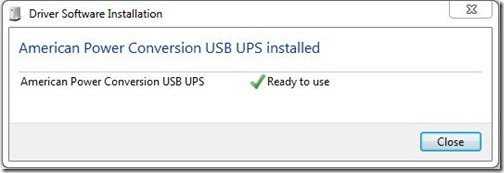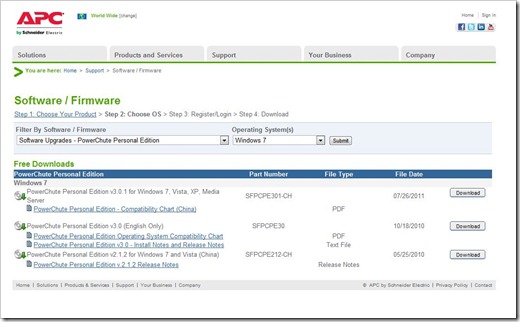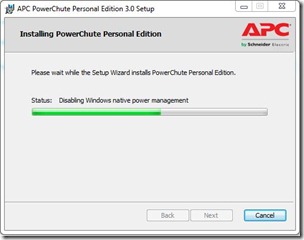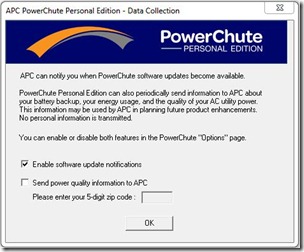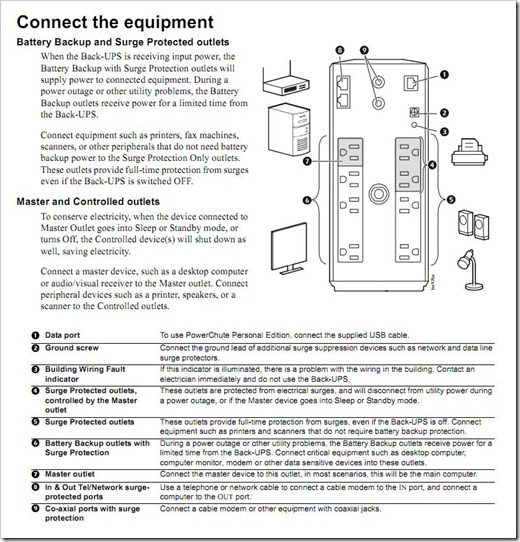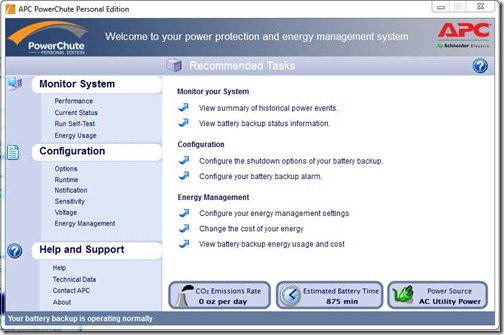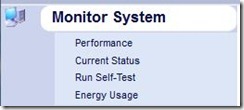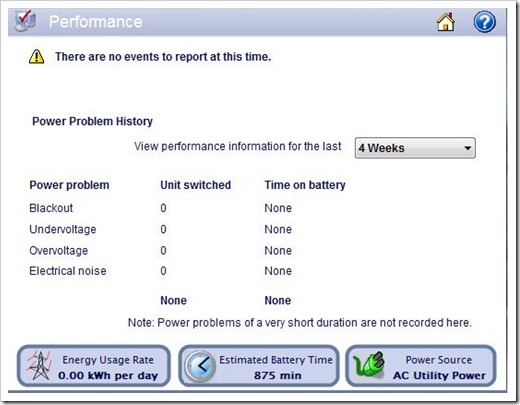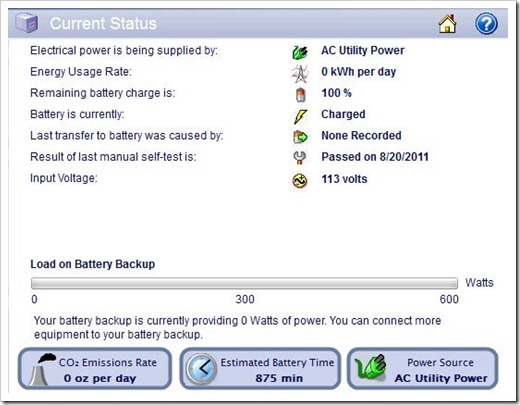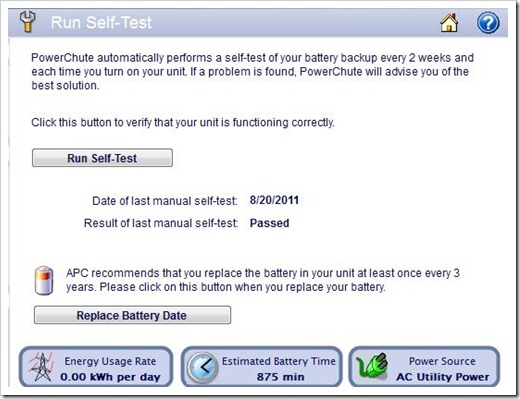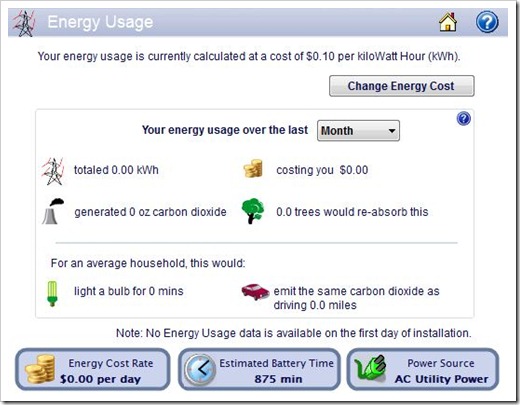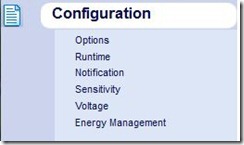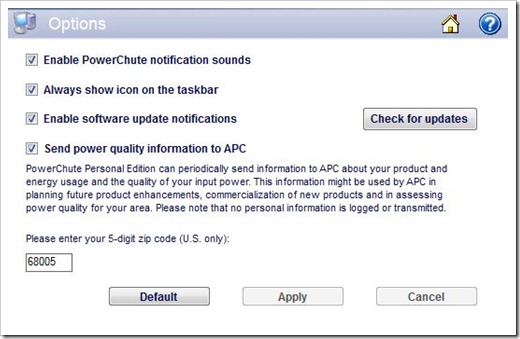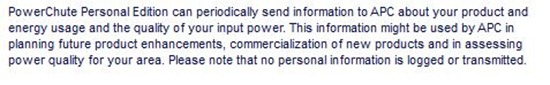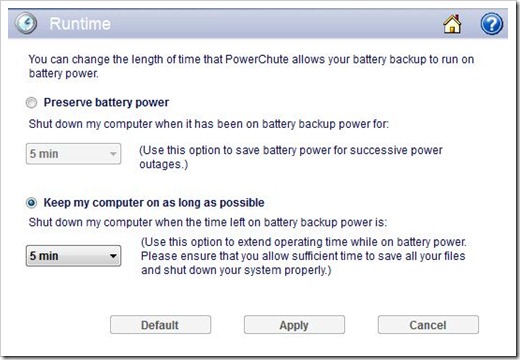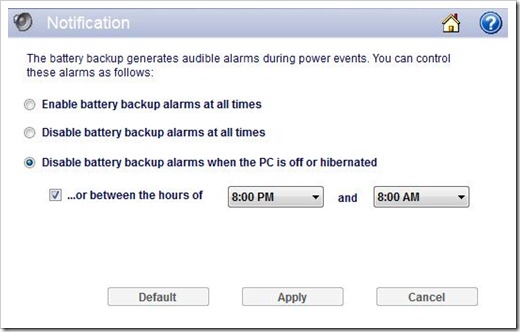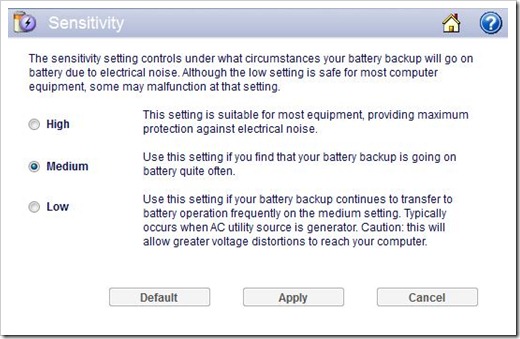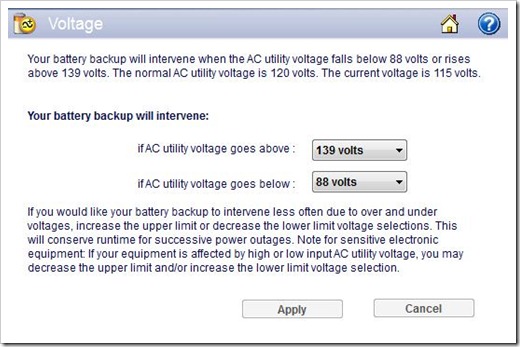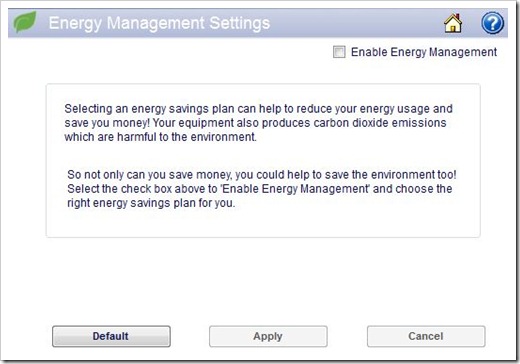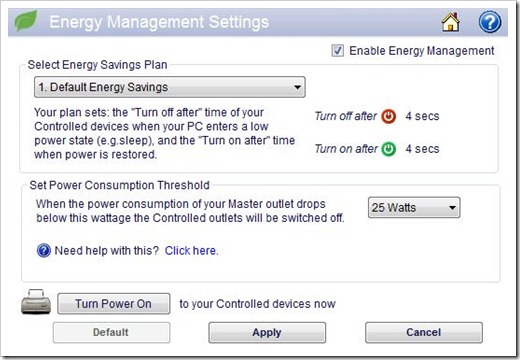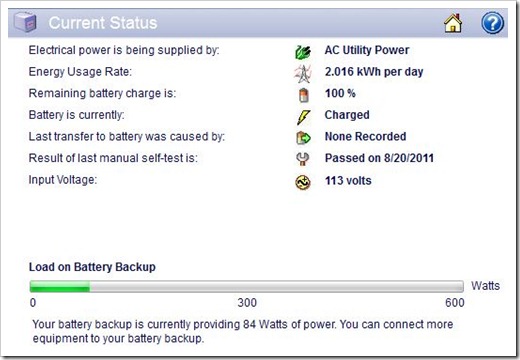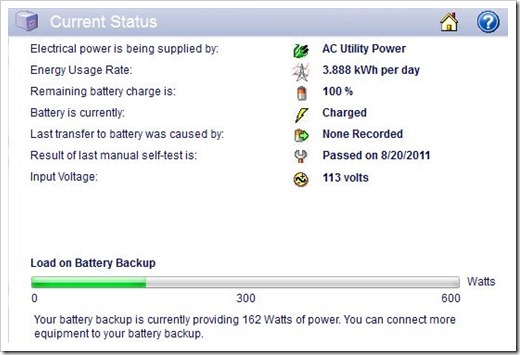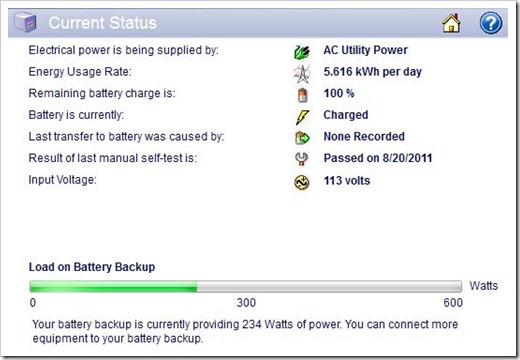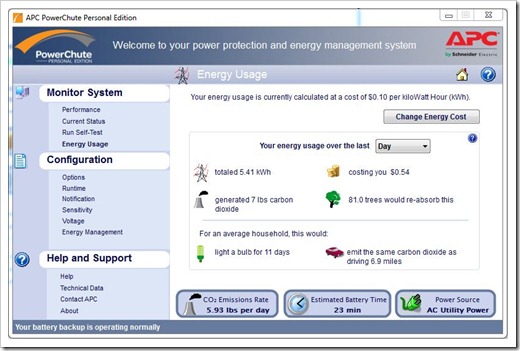The APC 1000VA Power Saving Green Back-UPS XS – with LCD Display
A UPS is a device that you don’t know you need, until you need it. A UPS or uninterruptible power supply is an in house battery back up that provides emergency power to your computer (or anything else you plug into it) when your utilities fail. Here in Bellevue where I live, we get sudden drops in power all the time, so for years I have used small UPS units to protect my PCs. It been a great system and has worked very well.
Last Thursday we had storm roll through that caused a short power outage followed by a power surge. All the units in the house reacted correctly by closing the circuit and throwing their breaker. This protected the PCs from utter doom. For once, I was on the good side of a protective decision. I did realize however, that I had two many computers plugged into one small UPS and that an upgrade was going to be necessary. So I purchased the APC 1000VA Power Saving Green Back-UPS XS – with LCD Display with the plan of plugging 3 PCs into it for protection. I will use it to power the Window Home Server, an HP Pavilion a6244n Core 2 Duo and a Core i3 PC that I use on a daily basis.
So on Saturday morning, I made my way down to OfficeMax in search of a new UPS. I found this one on the shelf (for $129), used my Google shopping app on the Epic to find the best deal and discovered that OfficeMax.com was running a good sale ($40 off). I asked if they would match and they did. Thanks Shadow Lake Office Max manager! (Note: I checked the price a day later online and it was no longer available.)
The APC 1000VA Power Saving Green Back-UPS XS – with LCD Display is an 8 Outlet 600 Watt Power Saving UPS with Automatic Voltage Regulation and 120 minutes of max run time. It has a front LCD display for viewing the battery status, charge level and load amount. It has ports for phone, network and cable, USB connectivity with auto-shutdown software and a $150,000 connected equipment insurance policy.
The unit is sizeable and heavy, but looks great next to a tower PC. I had it home, out of the box and installed by lunch. Here is what I found.
The batteries are shipped in the unit backwards. Before using, you need to remove the back cover, pull the batteries out and remove the stickers, flip the batteries and reinstall both the batteries and the cover. Plug in to the wall, plug in the provide USB cable to the unit and your PC and off you go.
A Windows 7 PC will find the device
Navigate to http://www.apc.com/tools/download for the Power Chute software
Download software
Install
Once downloaded, choose next, next, agree, install
During the install, it will disabled Windows Power Management
I choose to Auto Update and to send Power Quality Info to APC
Finish and registration of the product. Since I bought it, I might as well.
It adds an icon to the Notification Area
A look at the rear (while the software is loading)
APC PowerChute Personal Edition
With no load, here is a look at the Home Page
There are some basic alerts at the bottom of the Home Page.
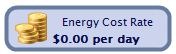 | 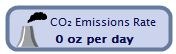 | 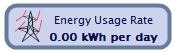 |
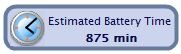 | 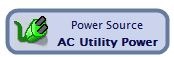 |
Let’s look at a few of the sections
Monitor System
Performance
Drop down option to view performance information covers the last week, 4,12 and 24 weeks.
Current Status
Run Self-Test
Energy Usage
Options:
The default cost of energy for the application is $0.10 (kWh). Changing it for your utility would make the calculation more accurate.
Your energy usage can also be displayed over the last day, week, month or year.
This could be scary since I am planning on plugging in 3 units to this device.
Configuration
Options
From this screen, you can control the sound notifications, show the icon in the task bar, enable software update notifications and send power quality information to APC
Runtime
Notification
Sensitivity
Voltage
Energy Management
Enable Energy Management
Adding a Load
Adding the Windows Home Server
Dell Dimension 2400
Intel Celeron 2.20GHz
1.25 GB RAM
160 GB ATA System Drive (Contains the OS) Partitioned into 20/130 GB space
2 x 2 TB GB Drives connected External USB 2.0 via IcyDock MB662US-2S Enclosure
Current Status
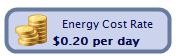 | 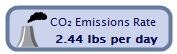 |  |
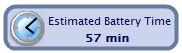 |
Adding an HP Pavilion a6244n Desktop PC
Core 2 Duo E4500 (C) DC 2.2 GHz
3GB RAM
500 GB SATA 3G (3.0 Gb/sec) Hard Drive
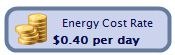 | 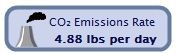 | 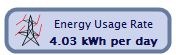 |
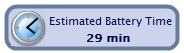 |
Now adding the Main PC
GIGABYTE GA-H55M-USB3 LGA 1156 Intel H55 HDMI USB 3.0 Micro ATX Intel Motherboard
Intel Core i3-530 Clarkdale 2.93GHz LGA 1156 73W Dual-Core Desktop Processor BX80616I3530
G.SKILL Ripjaws Series 4GB (2 x 2GB) 240-Pin DDR3 SDRAM DDR3 1600 (PC3 12800) Desktop Memory Model F3-12800CL9D-4GBRL x2
1TB System Drive running Windows 7 SP 1.
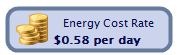 | 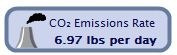 | 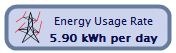 |
 |
I am looking forward now to some increased protection and feel fairly confidant that the three systems could experience a significant power outage (5 to 10 minutes) before I would need to start shutting things down. A big improvement over the smaller UPS that I was using.
I do like that now have better monitoring capabilities and that I know just how much I am taxing the UPS. I am a little worried however, now that I know what my back of PCs is doing to the environment. Here is what I see from the Energy Usage dashboard after just one day of use!
I am running the equivalent of 11 light bulbs running all day. While it only cost me 50 cents, it is generating 7lbs of carbon dioxide and would be the same as driving 7 miles. I guess I can start on reducing my carbon footprint.
Jim Collison is a blogger and podcaster for TheAverageGuy.tv and theHomeServerShow.com and a Microsoft Windows Home Server MVP
Please feel free to leave comments at our Facebook Group Page