Mushkin Callisto 120GB SSD Install and Performance Specs
 So last weekend I put and Mushkin Enhanced Chronos (MKNSSDCR120GB) 120GB SSD ($150) in my personal PC here at home and saw some amazing results. I posted about it here. Later that weekend, I was talking to the Worship Guy at our church and he had seen the post as ask if I thought an SSD drive could speed up the PC the church uses for video production. It is a Dell XPS 630i with (Core 2 Duo Quad Core, E8200, 2.66, 6MB Wolfdale, 65W) but came into our hands with a 500GB OS spinning drive and just 3GB of RAM. Of course my answer was YES and how fast can we get one in! He smiled.
So last weekend I put and Mushkin Enhanced Chronos (MKNSSDCR120GB) 120GB SSD ($150) in my personal PC here at home and saw some amazing results. I posted about it here. Later that weekend, I was talking to the Worship Guy at our church and he had seen the post as ask if I thought an SSD drive could speed up the PC the church uses for video production. It is a Dell XPS 630i with (Core 2 Duo Quad Core, E8200, 2.66, 6MB Wolfdale, 65W) but came into our hands with a 500GB OS spinning drive and just 3GB of RAM. Of course my answer was YES and how fast can we get one in! He smiled.
Later the next day a Mushkin Callisto 120GB SATA II 2.5” drive was ordered from Newegg.com and shipped with 8GB of new RAM ($100). Since the PC does a lot of video rendering, more RAM is always better.
 The upgrade was smooth and easy. Added the RAM (G.Skill DDR2-800 4x4GB) first and turned the PC back on to make sure it was working correctly. Checked the Windows Experience Index (Control Panel\System and Security\System) and noticed that the Memory number had changed from a 5.9 to a 7.1. A good sign that all was working well.
The upgrade was smooth and easy. Added the RAM (G.Skill DDR2-800 4x4GB) first and turned the PC back on to make sure it was working correctly. Checked the Windows Experience Index (Control Panel\System and Security\System) and noticed that the Memory number had changed from a 5.9 to a 7.1. A good sign that all was working well.
I then pulled the SSD from the box and mounted it to the included 3.5” tray. It was an easy mount into the plastic hard drive mounting brackets and slid it back into the machine. Attached the power and SATA cable plugged the machine back in.
I had burned Windows 7 Home Premium x64 to a DVD earlier and used that to reinstall the OS. It took 7 minutes from beginning to end. Another good sign! Usually install time on a normal spinning drive can be 30 minutes or more.
After the PC rebooted a couple times, I started in on the Windows Updates as well as some of the normal software that I install on every PC I work on. A few of the titles are Microsoft Security Essentials, Malwarebytes, Window Live Essentials and such.
Below are some of the dramatic improvements that were made with this $250 upgrade:
| Before |
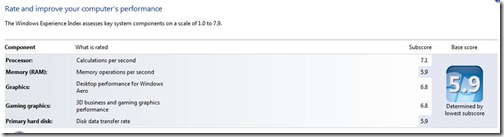 |
| After |
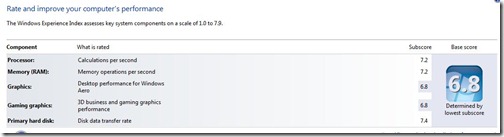 |
Looking at the results, we see that the scores for both the RAM and the Primary Hard disk went up significantly. Both those items had been the bottleneck. RAMs score moved from 5.9 to 7.2 and the Primary hard disk moved from 5.9 to a best score of 7.4! The processor score also jumped up .1 from 7.1 to 7.2. Now the Graphics Card is the bottleneck at 6.8.
Bellow is difference between the spinning 500GB HD and the Solid State 120GB HD. You can really see the difference in performance.
| Before with Spinning Drive | After with SSD |
 | 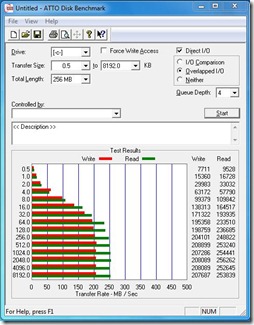 |


One thought on “Mushkin Callisto 120GB SSD Install and Performance Specs”