WHS and CrashPlan for Social Cloud Backup – Part 2
Last time, we discussed using CrashPlan on our home servers to create off site backup in what we’re calling social cloud backup. You can hear a discussion about how this works on podcast #54. Right now, CrashPlan doesn’t officially support WHS. In Part 2, we’ll discuss how we got it working on our machines. It’s not too hard, let’s call it mild difficulty. Reminder: It’s FREE!
First, you need to log onto the desktop of your home server. This can be done through add-ins like AutoExit, … … or Live Mesh. Once on the desktop, open a web browser and go towww.crashplan.com. Click download and install the program. The install process includes the creation of a user account. This is how you will connect to other users.
Next, you need to chose which folders you will backup. CrashPlan can not yet backup network folders so you’ll have to use the D: (Data) drive. Just navigate to the \shares folder you want to back up (or the whole thing) and you’re all set. Or are you?…
You need to add a Friend in the Friends tab. From there, you can send e-mails to friends who can then either serve as your off site backup location or can be granted access to storage space on your server. You can set how much space to allocate to each friend. Once your friend has CrashPlan up and running, your backups will then run in the background without the need for further input from you. It’s a great solution.
THOUGHTS
WHS Add-In – One of the things you’ll notice when you first use CrashPlan is how much the application already looks like a WHS Add-In. We’re not sure if Code 42 has plans to implement this themselves, but it seems like a natural step for them.
Paid Service – If you don’t want to back up to a friend or family, you have the option to save to the cloud at VERY reasonable rates. 1 year for $54 or up to 3 years for $125 ($3.47/month) for unlimited storage space. That’s the best we’ve seen.
Family Backup – Many of use with home servers are probably the token family tech expert. We know the value of data backup and are called to the rescue when a hard drive fails usually with little ability to help. With CrashPlan, we can now act as a central repository for family backups. They’ll have off site backup on your server and you can be the hero when they need to recover lost data.
CONCLUSION
We are still testing out CrashPlan, but our first impressions are very good. The only cons so far are not cons of CrashPlan itself, but it’s integration with WHS. We want to see an official add-in as well as the ability to backup the share folders directly. Those changes would make CrashPlan the undisputed leader for WHS offsite backup.
Authors: Jim Collison and Chris Lux
Chris is a medical student at the IU School of Medicine and a WHS and Media Center enthusiast. You can see his blog at http://luxlive.spaces.live.com

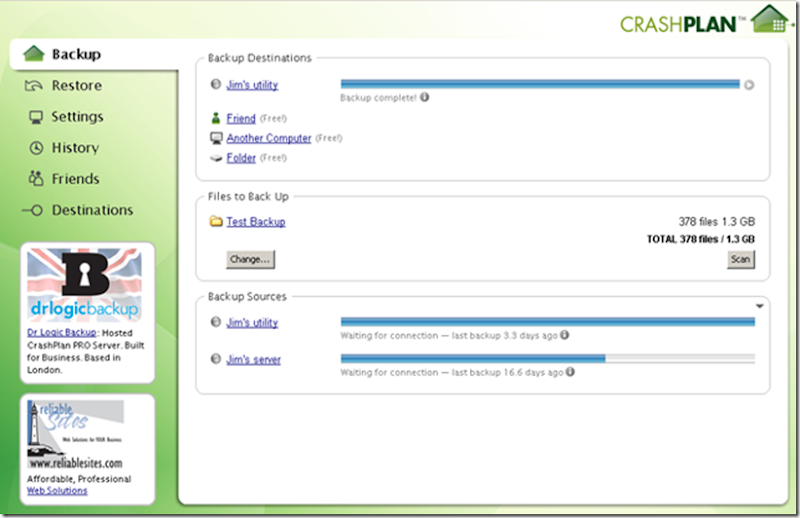


Jim, are you still using Crashplan now 6 months later? I know on the show you talked about the potential for issues accessing D:\shares directly rather than through UNC. Have you seen any issues yet?
Are you also acting as a backup location for your friends (WRITING to D:\shares)?
Thanks for any info!
Hey Dan,
I have kind of taken my eye off the Crashplan ball! We got busy with Wuala and I kind of let it go. I still think there are places where it works really well, just haven't messed with it in a while.
That being said, I never had any problems with it writing to the d:shares. Just wasn't an issue for me. Not saying it couldn't be, just not one for me.
I really did like this product. I might just try it again to see where it is at. Stay in touch. Are you on the HomeServerShow forums at all?
Jim