Mushkin Chronos 120GB SSD Install and Performance Specs
I recently purchased a Mushkin Enhanced Chronos MKNSSDCR120GB 2.5" 120GB SATA III MLC Internal Solid State Drive (SSD) from Newegg. It can be found here http://www.newegg.com/Product/Product.aspx?Item=N82E16820226236
 I purchased it to replace a Western Digital 1 TB WD10EACS Green Drive that will be moved into my storage pool on the Window Home Server (where it belonged in the first place). It was also a bit slow at times. See the stats below:
I purchased it to replace a Western Digital 1 TB WD10EACS Green Drive that will be moved into my storage pool on the Window Home Server (where it belonged in the first place). It was also a bit slow at times. See the stats below:
 The box with the new drive arrived this week and I couldn’t wait to get it installed on the weekend. After installing Windows 7 Ultimate from scratch (very fast install), updating all the software (even faster) and installing all the regular apps, I ran another ATTO Disk Benchmark with amazing results. How did I ever live with a spinning drive? Well worth the $150 upgrade!
The box with the new drive arrived this week and I couldn’t wait to get it installed on the weekend. After installing Windows 7 Ultimate from scratch (very fast install), updating all the software (even faster) and installing all the regular apps, I ran another ATTO Disk Benchmark with amazing results. How did I ever live with a spinning drive? Well worth the $150 upgrade!
While this is a SATA III drive, I have it in a Motherboard (Gigabyte H55M-USB3) that only supports SATA II drives. The results may have been even better if this drive was on a board that supported a full 6Gb/s.
UPDATE January 21 2012: I added the second screen shot a week later. Looks like the drive might get even better with age! Results a week after the install were even higher. Any thoughts tech community?
| Day of Install | One Week Later |
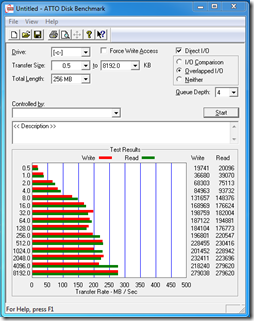 | 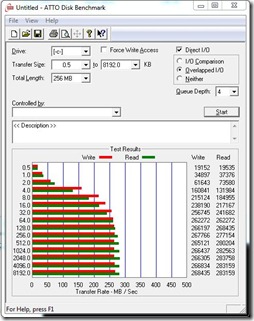 |
With most of the necessary software installed, I am using about 35GB of the 111GB that are available. Not too worried about filling it up too soon and will be careful to move most of my created content to a network storage drive.
So to free up some additional space, I moved the page file off the C Drive and onto the D Drive using the Advanced / Performance / Settings / Virtual memory settings and changed the size of the file from System managed to Custom. I set the initial size to 8GB and the Maximum size to 8GB per my SSD advocate Rich O’Neil.
Rich also helped me with a change using the cmd powercfg –h off to turn off the space allocated for hibernation. Now my drive looks like this:
I’ll never go back to a non SSD OS drive. Speed is incredible! From here on out, every drive gets replaces with an SSD where speed is important.
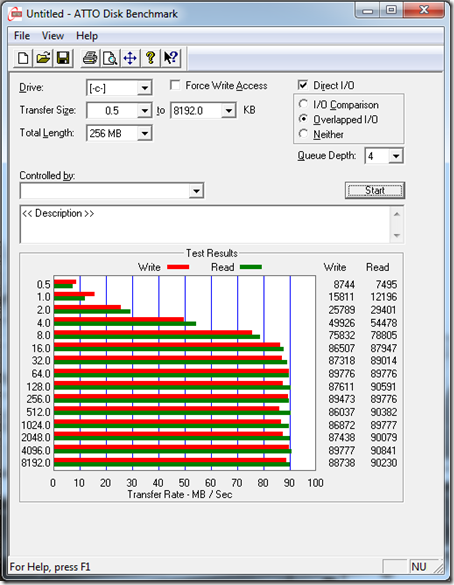
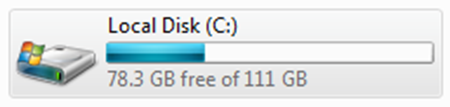
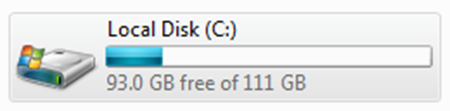


3 thoughts on “Mushkin Chronos 120GB SSD Install and Performance Specs”