How using RAID 0 Can Increase Your PC Performance
 Nothing new here. Just wanted to document some of the benchmark results from a recent install I am doing with a Dell Precision 690 Workstation that I picked up from a sale at work. The full tech specs are at the link above and it came with 2 x Dual-core Intel Xeon 5100 series processors. It also came with no drives and no OS and 4GB of RAM. My good friend Kevin Schoonover was able to track down 32GB of RAM, 2 x Dual NIC cards and 4 x 150GB WL150GB SATA drives to add to the mix.
Nothing new here. Just wanted to document some of the benchmark results from a recent install I am doing with a Dell Precision 690 Workstation that I picked up from a sale at work. The full tech specs are at the link above and it came with 2 x Dual-core Intel Xeon 5100 series processors. It also came with no drives and no OS and 4GB of RAM. My good friend Kevin Schoonover was able to track down 32GB of RAM, 2 x Dual NIC cards and 4 x 150GB WL150GB SATA drives to add to the mix.
I was able to install the memory first and get the system running with 32GB of RAM.
Click any image to enlarge
 |  |  |
| Shot of the entire MB. RAM slots are the 8 rows bottom right | The DIM risers filled with 32GB of RAM. | Installed in the box |
With the box up and running, time to install an OS. In this case I am going to use Windows Server 2012 Standard. Selected all the defaults and no additional roles. I could have just as easily installed Windows 7 or Windows 8. Windows Server Gives me more virtualization options for tests later on.
The goal was to do some benchmark testing with different drive configurations on this system. The board offers 4 SATA ports on an Integrated LSI 1068 SAS/SATA 3.0Gb/s controller that supports RAID 0, 1. I haven’t done much with boards and RAID in the past, so I thought this might be a good opportunity to test a few things.
I started with a single Drive Western Digital 320GB (WD32000BEVT) drive that I pulled from a HP Laptop back in the winter. I knew the performance was going to be bad, just not this bad!
 | 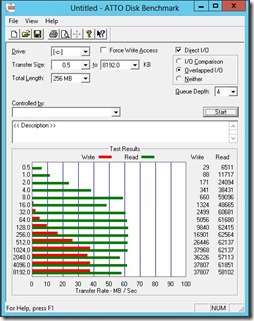 |
If one is bad, are two any better? Well the answer is yes, but not that much better. This time I used 2 x 250GB (WD25000BEVT) that I had purchased to go with an Icy Dock enclosure a few years back. They were fairly good drives when I got them. Performance was better, but still not great. Configured in RAID 0.
 | 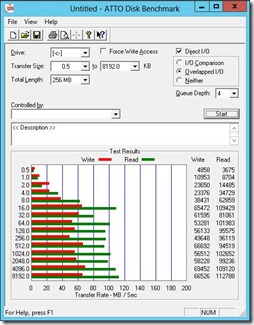 |
Then came the good drives. First, I put in 2 of the 150GB (WL150GBSATA) drives in RAID 0. The results give the system about a 4x performance boost in both read and write speeds over all. With 3 drives in RAID 0, the performance was just short of 6x. Great results. Some of that came from fast spinning drives (10,000RPM), some of it came from the benefits of RAID 0. You can find the specs of these drives here: http://www.goharddrive.com/WL-150GB-10K-RPM-8MB-Cache-SATA-Hard-Drive-p/g01-0650.htm
| With 2 Drives | With 3 Drives | |
 | 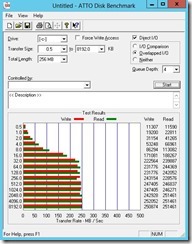 |  |
Next steps are some virtualizations projects. Now that the server is running well.
You can follow more about Jim’s tech projects by listening to the Home Tech Podcast. Each Thursday, 8pmC/9EST over at http://theAverageGuy.tv/live.
or you can join our community
Facebook Page: https://www.facebook.com/theAverageGuyTV
Facebook Group: https://www.facebook.com/groups/theaverageguy/
If you’d like to subscribe to the show, click on to update your iTunes library, or for other Podcast downloading applications, please click on the RSS Feed and pick your Pod Catcher of choice!
Or, you can now stream the show online at Stitcher.com at http://stitcher.com/listen.php?fid=22271
The Show Announcements and Schedule: https://twitter.com/TheAverageGuyTV
Jim’s Twitter: https://twitter.com/jcollison
Contact the show at podcast@theaverageguy.tv
Find us on Facebook: https://www.facebook.com/groups/theaverageguy/
Find this and other great Podcasts from the Average Guy Network at http://theaverageguy.tv
Some links may contain affiliate codes that benefit the Average Guy Podcast Network.


