Hands On Review of the Roku 3
 Don’t make the mistake of comparing the Roku 3’s size to its capabilities. Roku 3 (http://amzn.com/B00BGGDVOO at Amazon) is a sleek, slender device that can easily fit within the palm of your hands. It is a powerful machine that is an absolute delight to use.
Don’t make the mistake of comparing the Roku 3’s size to its capabilities. Roku 3 (http://amzn.com/B00BGGDVOO at Amazon) is a sleek, slender device that can easily fit within the palm of your hands. It is a powerful machine that is an absolute delight to use.
I have been using the Roku 3 actively for the past one week and have been amazed at its speed and overall features set. Not only can the Roku 3 change channels quickly, its search and channel store library is second to none. This device is leaps and bounds above its competition and a significant update from its predecessor. Read on to see why.
(Click for Larger Image)
 |
 |
Roku Box
In the box you will find the Roku 3 device, Wi-Fi direct Remote, batteries, headphones and user manual. The remote control has a headphone jack which when used, mutes the sound on the TV and enables headphones without skipping or pausing the video. This is a relationship saver for those who like to watch late night TV!

Set Up
The Roku 3 is relatively easy to set up and configure. It requires creation of an account at Roku.com and needs credit card or PayPal information for channel store purchases. The account is not charged until a purchase is made. To avoid unintended charges, I opted to enter a pin password before a purchase can be made.
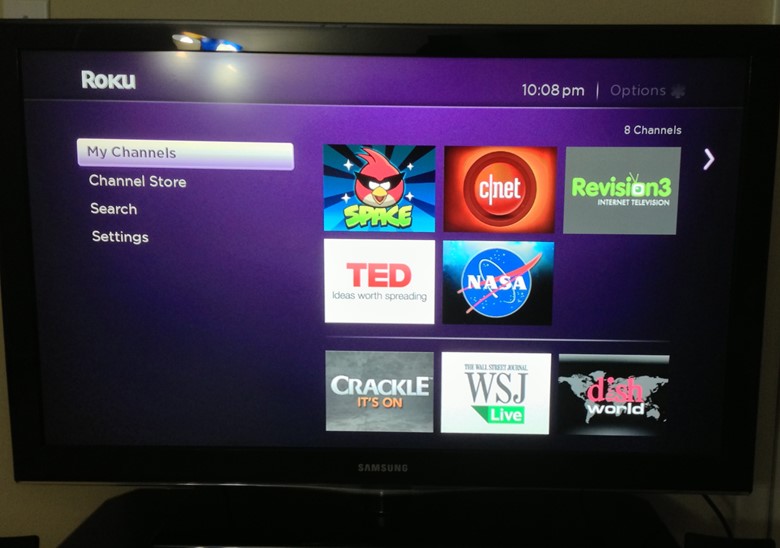
Channels
After configuring the Roku 3, I started adding (or as Roku calls it ‘installing’) popular channels such as Netflix, TED, Plex (stream media from PC), CNET, Revision3, DishTV (Premium), Pandora etc. Trying to enter text using the Roku remote is super annoying. I avoid it by using the Roku iPhone app for text entry. More on this later.
Adding channels takes a few seconds. Once completed, you can quickly navigate among different channels and content with a channel. Each channel is configured differently and so far most of the channels I have added have come with basic navigation. Roku needs a lot of work in this area. There is no way to save shows as favorites or have the ability to quickly navigate to a particular one. Each time when changing shows [for different channels], the user needs to go to the home screen, select channels, navigate/search for the show and start it.In all it takes about 5-10 clicks on average for this process which gets tiresome really fast.
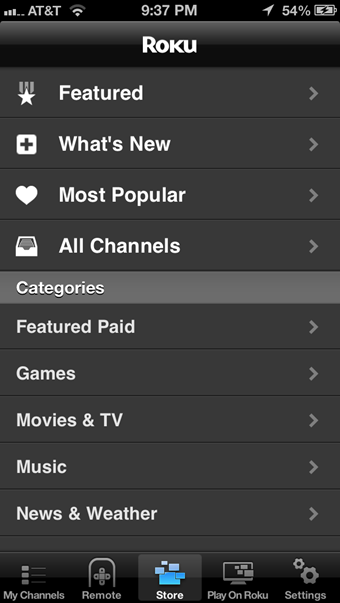
Roku Smartphone App
You can download the Roku app on you Android or iOS device. I installed it on an iPhone 5. The app comes with a whole bunch of features such as text entry, photos and music playback on Roku 3 device, using your smartphone as a remote control, adding/removing channels etc. The feature I use the most is text entry (super convenient) and showing off iPhone pictures on the TV remotely.

Wrap Up
Apart from few annoyances such as the remote control text entry, cheap quality headphones the device is great fun to use. The channel store selection, 1080p video (where available), easy to use remote and overall speed makes Roku 3 a winner in its category. Streaming content from my PC (using the Plex channel) with speed and comfort, alone makes it worth $50 for me. Listening to TV remotely on my headphones adds another $50 in value! The rest is pure ecstasy.
Some Specs…
| Brand Name | Roku |
| Item Weight | 5 ounces |
| Product Dimensions | 3.5 x 3.5 x 1 inches |
| Item model number | 4200R |
| Batteries: | 2 AA batteries required. (included) |
| Item Display Height | 2.90 inches |
What else comes on the Roku…
- 750+ entertainment channels. Choose from the best selection of streaming entertainment on the planet.
- All-new on-screen experience with one-stop search. Fly through channels or search for the perfect title effortlessly.
- Our fastest, most powerful Roku experience ever.
- Remote with headphone jack for private listening. Use the included in-ear headphones to enjoy a late-night flick without disturbing the peace.
- Motion control for games. Enjoy tons of games with a few flicks of the remote. Get the fun started with Angry Birds Space, included free.
- Free iOS and Android app. Use it like a remote. Browse and add new channels. Even play your music and photos from your phone or tablet on your HDTV.
- Fully loaded and ready for your HDTV. 1080p HD support, dual-band wireless, Ethernet port, USB port and microSD slot.
But if that wasn’t enough…
- Over 150,000 movies and TV shows at your fingertips from Amazon Instant Video, Netflix, Hulu Plus, HBO GO, VUDU and more
- Music from Amazon Cloud Player, Spotify, Pandora, MOG, Rdio, Vevo and TuneIn
- Live sports packages including NBA League Pass Broadband, NHL GameCenter LIVE, MLS LIVE, UFCTV, and MLB.TV Premium
- Family entertainment from PBS and Disney
- Photo and video sharing via Facebook, Flickr, and Picasa
- Top news sources with MSNBC, Fox News, Huffington Post, CNBC and WSJ


I’ve been using the Roku 3 for nearly 4 months. It’s definitely the best Roku box on the market, and the price is reasonable. The universal search across services is nice – tell Roku what you want, and it will find which provider has it. In some under-developed channels, like Facebook, NHL GameCenter, Fox News and more the interface is fairly non-intuitive and boring. Also, there is lack of live TV which the New Xbox One will offer (via it’s recently inked deal with Time Warner). After periods of long idle the interface can lag and even forget wifi settings. Many of the channels are junk programming as well. Overall, it’s a good device for Netflix/Amazon/Hulu/NHL/MLB, but Microsoft and Apple will have more competitive (and pricey) offerings coming soon.
Hey Jim, I have reached my limit with Cable TV. I am going to switch to Dish Network and would love to know what you recomend for a Home Media Server and the equipment needed. I am not by any way a knoweldgeable user in this realm. Any help you could provide with a introduction to Media Servers would be greatly appreciated.