Hands on Review of the HP Stream 14-z010nr Signature Edition Laptop
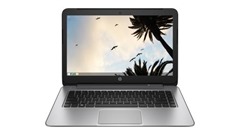 I needed a laptop during the Microsoft MVP Summit in Redmond (the restrictions on my work laptop prevented me from completing the posting of a podcast) and found myself at the Bellevue WA Microsoft Store looking for something new before the conference started. New to the market and what looked to be the best of the low end was the HP Stream 14 Signature Edition Laptop. With a 14 inch screen, 32GB of SSD, an AMD Quad Core Processer and 2GB of RAM, this laptop is set to compete with the Chromebook. It deceivingly light for it’s size and very thin for the 14 inch screen it carries. It carries well in a backpack and comes with everything to get you started with a cloud device. Right now Microsoft is throwing in 100GB of OneDrive as well.
I needed a laptop during the Microsoft MVP Summit in Redmond (the restrictions on my work laptop prevented me from completing the posting of a podcast) and found myself at the Bellevue WA Microsoft Store looking for something new before the conference started. New to the market and what looked to be the best of the low end was the HP Stream 14 Signature Edition Laptop. With a 14 inch screen, 32GB of SSD, an AMD Quad Core Processer and 2GB of RAM, this laptop is set to compete with the Chromebook. It deceivingly light for it’s size and very thin for the 14 inch screen it carries. It carries well in a backpack and comes with everything to get you started with a cloud device. Right now Microsoft is throwing in 100GB of OneDrive as well.
Here is a review we did of the unit as a part of the Surface Geeks Podcast:
Start at [21:43]
Have a look at the specs.
Display – 14 in diagonal HD BrightView WLED-backlit (1366 x 768)
Processor – AMD A4 Micro-6400T 1.00 GHz
Memory – 2GB DDR3 1333 MHz
Hard drive size – 32GB eMMC
Operating system – Windows 8.1, 64-bit
Media drive – MicroSD
Audio – Beats Audio
Video – AMD Radeon R3 Graphics with shared graphics memory
Ports – 1 USB 3.0 • 2 USB 2.0 • HDMI • Headphone output/Microphone input combo
Battery – 3-cell, 32 WHr lithium-ion polymer (up to 6 hours, 30 minutes)*
Camera – Integrated webcam
Wireless – 802.11b/g/n (Miracast enabled)
Bluetooth – Yes
Dimensions – 13.54 x 9.44 x 0.70 in (343.91 x 239.77 x 17.78 mm)
Weight – 3.55 lbs (1.61 kg)
Color – Silver
Other – Model number: Stream 14-z010nr • Keyboard travel: 1.5 mm • Touchpad dimensions: 100 x 68 mm • TPM • 2 years free 100GB OneDrive storage
For more technical specifications, please see manufacturer’s website.
Out of the box it was an easy set up. Plugged it in and started the updates. With just one set of updates waiting for me, it was up and running in an hour on slow hotel WiFi. Here are a few things I like and a few I didn’t like out of the box.
Pros
- Great keyboard that is very quiet. I use Apple Keyboards when ever I can both at home and at work because they are so quiet. This is especially helpful with podcating. I would give this keyboard an A+
- Thin design! For a sub $299 laptop, this was impressive. It handled well both open and closed and was well balanced. I carry my laptops around a bunch with the lid open, so this is important to me.
- It had a nice finish worth of an Apple sticker. You could tell the market they were going after for sure.
- At just over 3 pounds, its lighter than it looks. It fits into my backpack nicely and left room for another laptop if necessary.
- Microsoft is offering 100GB of Cloud Storage and who can’t use more cloud storage?
- Great for Remote Access (Team Viewer tested) as well as Remote Desktop access to services like Azure. You don’t need a lot power or RAM with connecting with service like those. This fit the bill.
- The screen was just the right size for the price point. Not super high resolution, but I didn’t expect it for this price.
- Beats Audio put the speakers right up front and decent sound for a laptop. Your not going to use it at a dance party, but it made doing a Skype call or Google Hangout easy to listen to. Better speakers than most more expensive laptops I have used.
Cons
- 2 GB of RAM is just not enough. A bit sluggish and you sure could tell. Ran YouTube videos fine and I imagine it would do most games that are web based. Wouldn’t try anything that is more intensive.
- Came with a bunch of updates to do. Not as much as a Surface 3, but still there was some. I wish Microsoft had a better way of doing this for new PCs.
- Non touch. Not sure you really want or need it for this end of the market, but its not there.
- With only 32GB of SSD space, and after a full spin up there was less than 10GB of space left on the OS drive. It has a slot for and microSD card. You are going to need it.
- While it was a signature PC and advertised as “bloatware free” by Microsoft, it still comes with a few HP applications that are intended to help the user. I say they are bloatware.
Conclusion
HP and Microsoft are clearly aiming this at the low end of the market that is now looking at Chromebooks and wondering if they even need a PC any longer. This laptop is a good answer to that question, and the answer is yes. Not only more powerful and more capable than a Chromebook, its better looking and runs a “big boy” OS that can get real productivity tasks done in most corporate environments. So would I take it to work? Not likely, but it could do the job. This is one for the kids that should find it’s way under the Christmas tree if you were thinking of getting them a PC.



It is nice information, One must give a chance to http://WWW.facebook.com/25dollarsupport or http://www.25dollarsupport.com , which is the best option in present crowded market. Quite dependable and cost effective.
Hey Jim, thanks for the in-depth review! Really appreciate how you broke down the specs and shared your hands-on experience with the HP Stream 14. The thin design and quiet keyboard sound perfect for on-the-go use. I’ve read elsewhere that the battery life might struggle a bit under heavier tasks. What’s your take on that? Looking forward to hearing more from you!