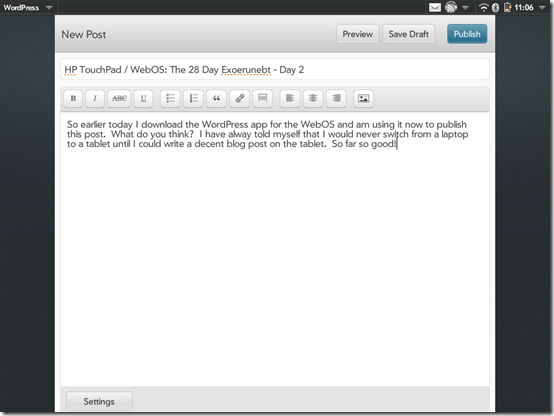HP TouchPad / WebOS: The 28 Day Experiment – Day 2
This is the second time I have written this blog post. The first time I used the WordPress App on the TouchPad to write the entire article. Just before I was ready to post it, I tried to add one more screen shot. The process hung for about 20 minutes. Unfortunately, I never saved the post as a draft (something I will do from this point on!) and so when I closed it, the post was gone. Gone forever. Bummer. Huge WebOS fail. I am still running the 3.0.0 software so maybe the update will fix it. I will have to try again another time.
The WordPress App looks good from the start. It gives you a way to connect to multiple WordPress Accounts and perform basic maintenance. It makes available things like Comments, Posts, Pages and Stats for each site. From the Posts option, you can select Add New and create a new entry. It looks something like this…from the first time I tried this!
Besides the first failed attempt, the post was easy to write with the external keyboard. I wouldn’t be really excited about trying to write a full post on with the on board keyboard, but it could be done.
 One note about the external Bluetooth keyboard. While it is more helpful to use when typing large amounts of text, it is not necessarily the fastest in its response. It works as expected about 80% of the time, but the other 20% it drags a bit. Just enough to make a difference. Maybe this will get fixed in the upgrade to 3.0.2. I hear that lots of things get fixed in that upgrade.
One note about the external Bluetooth keyboard. While it is more helpful to use when typing large amounts of text, it is not necessarily the fastest in its response. It works as expected about 80% of the time, but the other 20% it drags a bit. Just enough to make a difference. Maybe this will get fixed in the upgrade to 3.0.2. I hear that lots of things get fixed in that upgrade.
WAF (Wife Acceptance Factor)
As soon as I got home with the TouchPad last night, Sarah wanted to try it out. I showed her a few important icons and where the volume and home buttons were and she was off. Usually she asks me a million questions when I give her new technology, but not this time. The next thing I knew she was showing me her favorite YouTube videos. Here were her comments (written by her in the Memo App on the TouchPad):
Sound is pretty amazing for a touchpad. It’s much better than my laptop speakers. The sound from ear buds is very good quality also. However the volume increments are too drastic; not subtle enough.
The YouTube at full screen is pretty good quality. Fun to watch music videos on this as opposed to my laptop b/c it’s more portable and the sound is so much better.
I love the idea of a Kindle app. Would love to try that out.
The screen gyro is too slow. I also would like to see navigation arrows on the keyboard. It’s WAY too hard to jump in the middle of text to make corrections and I’m a woman w/ smaller fingers.
-Sarah C
The Good:
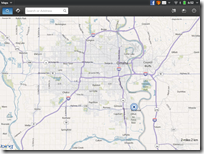 So today I was able to really use the TouchPad full time. I was able to save an attachment from one email and attach it to another and send it to a new email address very, very quickly. I discovered that spell check is easy, accurate and most times dead right. I am a terrible speller, so every little bit helps.
So today I was able to really use the TouchPad full time. I was able to save an attachment from one email and attach it to another and send it to a new email address very, very quickly. I discovered that spell check is easy, accurate and most times dead right. I am a terrible speller, so every little bit helps.
I found that the GPS is spot on when it comes to locating you. It didn’t matter if I was at home or at work, if found me exactly were I was. The map application uses Bing and is very awesome. Since this is a Wi-Fi only unit, following along while I travel was not an option. I could check the traffic before I left home however.
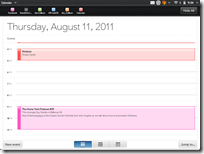 Another bright spot is the calendar. It is able to combine all the calendars from all the accounts that are set up and logged in. It looks great, is easy to read, easy to shut off calendars you don’t want to see and easy to manage. Perfect for a busy guy like me!
Another bright spot is the calendar. It is able to combine all the calendars from all the accounts that are set up and logged in. It looks great, is easy to read, easy to shut off calendars you don’t want to see and easy to manage. Perfect for a busy guy like me!
Taking screen shots is also very easy. Hold down the home button and press the power button and bam! You can then go into pictures and mail them to yourself or post them to Facebook. Couple clicks and you are done. Great for these kinds of posts.
The Bad:
I did have an issue when trying to view a Google spreadsheet from the web browser. It showed the cells that were in view, but would not scroll over to the cells not on the screen. I use Google docs a bunch so this part is very important to me. I will have to search for a fix to this issue.
 Another drawback was how picky the unit is when it comes to power chargers. When I tried to plug it into one of my generic micro USB cables attached to either a power adapter or my PC, it gave me an error message and suggested I use the cables and chargers that came with the unit. I have a bunch of those cheap chargers and would really like to use them. Guess not with the TouchPad.
Another drawback was how picky the unit is when it comes to power chargers. When I tried to plug it into one of my generic micro USB cables attached to either a power adapter or my PC, it gave me an error message and suggested I use the cables and chargers that came with the unit. I have a bunch of those cheap chargers and would really like to use them. Guess not with the TouchPad.
The speed issues that have been reported by others was very noticeable today. Still not a show stopper but something I will watch for when I upgrade the unit this weekend.
Tomorrow’s another day. I hope I can get this posted before I lose this one! Hint: I used Live Writer for the second post.
Jim Collison is a blogger and podcaster for TheAverageGuy.tv and the HomeServerShow.com and a Microsoft Windows Home Server MVP
This unit was provided by Forsythe Technologies in Omaha NE for review purposes.