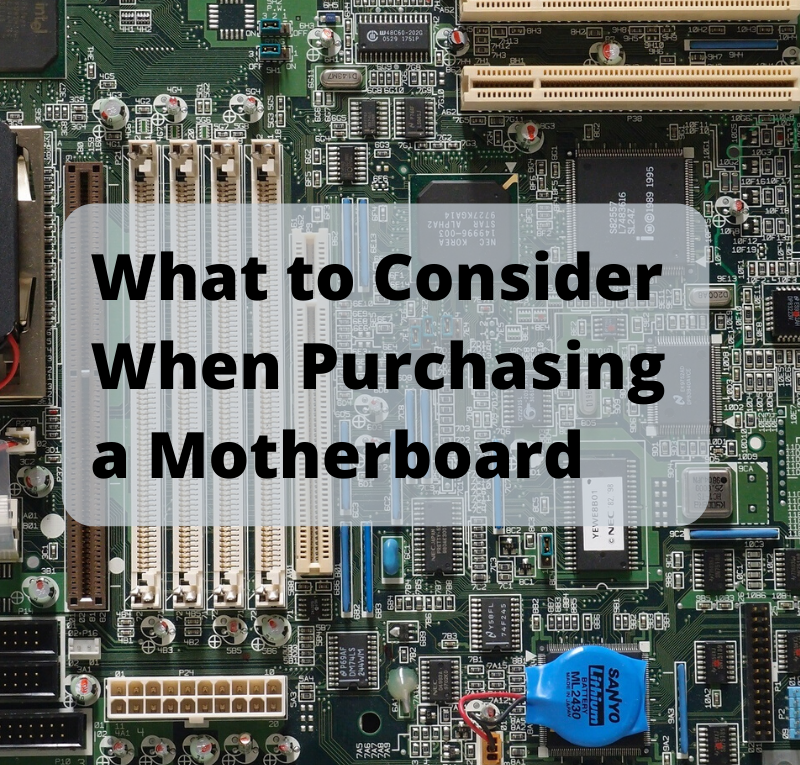What to Consider When Purchasing a Motherboard
Are you seeking ways to enhance the performance of your PC? Do you want to upgrade your existing PC without replacing your existing processor i7 7700k? If yes, then you need to find a motherboard that is compatible with your processor. People like professional gamers and those who do multitasking know how a motherboard is a heart and the nervous system of PC. It can significantly impact the performance of the system. Hence, it is crucial to choose your motherboard very carefully. However, with countless numbers of options available, choosing the right motherboard is quite tricky. There are many variables
Click for more / Podcast Player>