WHS and CrashPlan for Social Cloud Backup – Part 1
Several weeks ago on the Home Server Show podcast, we (Chris Lux and Jim Collison) began to discuss the idea of private offsite backup for files stored on our Home Servers. Sure, there are applications out there like KeepVault, Carbonite or Amazon S3 that will allow you to back up to offsite servers for a fee. Jim even purchased a 1TB ioSafe Solo external drive for secure back up at home. But what if you don’t want your data the cloud or wanted offsite backup that is more cost effective (like free) and private? What if you could use the free space that is not being used on a family or friends computer? Your very own private cloud?
 We began with the idea of using Live Mesh. Live Mesh is a fairly new service from Microsoft that is still in beta. It’s main purpose is to help you sync your personal files between private PCs. It also allows you to back up and store up to 5GB of data to the cloud. Handy if you don’t have a regular backup plan. Mesh had one serious limitation in our testing for this idea of a private cloud.
We began with the idea of using Live Mesh. Live Mesh is a fairly new service from Microsoft that is still in beta. It’s main purpose is to help you sync your personal files between private PCs. It also allows you to back up and store up to 5GB of data to the cloud. Handy if you don’t have a regular backup plan. Mesh had one serious limitation in our testing for this idea of a private cloud.
Since you might be sharing data to a PC that you don’t have complete control over, some kind of encryption would need to be involved BEFORE any data would be moved. We originally thought that if we used NT back up (a fairly hidden application on the WHS) we could achieve the needed encryption. However, NT back up creates a single compressed file when it backs up. Live Mesh will not move a file that is larger than 2GB. In larger Home Servers, this could be a problem.
NT Back up itself was kind of a pain since it needed to be run thru a remote desktop connection to the Home Server. Not too hard for the advance user, but not very easy for the average user. It was a good idea, but needed some additional work. If this was going to be an idea that worked, it needed to be easier
 Enter CrashPlan.
Enter CrashPlan.
CrashPlan is a client based, web enabled backup service that seems to do everything we needed for this project (so far). It has a simple client install (no WHS Add-in as of yet), provides multiple platform support and has a file encryption solution.
The client application runs on all Windows, Mac, Linux and Solaris platforms and performs automatic backups to the file level. It is FREE for personal use and automatically backs up your computers daily (even sends you an email if a backup has not completed). With the free version, you can back up to your own drives and other computers either on your network or anywhere connected on the web. They also have unlimited back up to their servers for a fairly low fee. For this post, we are using the free service.
 CrashPlan will also will backup to multiple destinations. Very helpful if you are extra paranoid about your data. You can backup your files to a friend in California and your parents PC in Texas. Where ever there is extra hard drive space and you have the right permissions, you can use it.
CrashPlan will also will backup to multiple destinations. Very helpful if you are extra paranoid about your data. You can backup your files to a friend in California and your parents PC in Texas. Where ever there is extra hard drive space and you have the right permissions, you can use it.
Want to return the favor? The back up can work the other way as well. You can grant access to your friends and family and the can use your extra WHS storage.
Worried about taking up too much space? CrashPlan reduces file size by using advanced compression technology. It identifies duplicate files and parts of files and stores them only once. When files change, only the new information is backed up. You can also restrict the amount of data that is moved to storage on a client by client basis.
CrashPlan also uses private key encryption to secure your files before they’re backed up. That means that the only person who can decrypt your files is you (or your mom if you give her your key). Jim tried hacking a file that Chris sent to no avail.
A final feature, that was not a requirement, but we found very handy, was the web management tool. From it, we could see what PCs we have connected…
and even manage your friend connections…
All very simple and very easy.
In Part 2 we will cover how to install and set up the client to make it all work. Stay tuned!
Authors: Jim Collison and Chris Lux
Jim is an IT Manager at Gallup Inc in Omaha NE and a Windows Home Server user since January 2008. He blogs about technology, home PC security, social networking and anything else that sounds fun on his personal technology blog at http://pcaverageguy.blogspot.com/
Chris is a medical student at the IU School of Medicine and a WHS and Media Center enthusiast. You can see his blog at http://luxlive.spaces.live.com
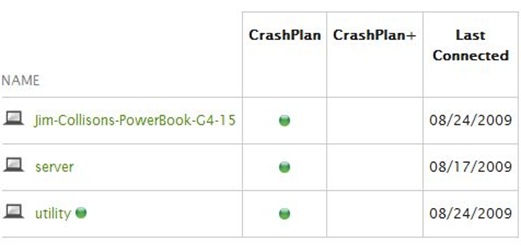
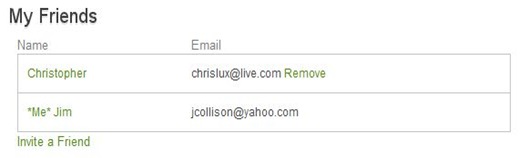


Great idea! I hope it is free! Is it a triel for 30 days or I have to pay after 30 days? You can send me direct message by twitter, and my account is "pene11". Thanks!
Thanks for alerting me to CrashPlan. I use it on my WHS and it works great. Keep up the great work (especially with the HomeServerShow Podcast).