Hands on Review of the [5-in-1] RAVPower FileHub Wireless SD Card Reader with 3000mAh Backup Battery, Wireless Mobile Storage Media Sharing, WLAN Hot Spot & NAS File Server
Bill Rockhold is a Home Tech listener and guest writer for the The Average Guy Blog. This item was purchased with proceeds from the Average Guy Tech Scholarship Fund. https://www.patreon.com/theaverageguy
With spring break approaching and summer vacation right around the corner, the season of road trips with children were quickly upon us. Our family’s biggest technology road trip hurdle was that my step-daughter had a tablet, but had too many videos to fit on the device. So, we would end up taking a DVD player to compensate for the lack of drive space. I thought that I solved the issue to this problem by using a device that I won several years ago that would allow the tablet to connect to additional content via Wi-Fi and stream videos to it. The device had potential to make road trips a little better by allowing my step-daughter to have access to a larger selection of content that wouldn’t fit on her tablet. However, this device had two downsides, the first was that it ran on AC power and the second was the DLNA function had to be turned on manually every time the device powered up. So it was a non-starter for road trips. I went back to looking for a solution to my step-daughter’s tablet issue.
I started by looking at the [5-in-1] RAVPower® FileHub Wireless SD Card Reader with 3000mAh Backup Battery, Wireless Mobile Storage Media Sharing, WLAN Hot Spot & NAS File Server by RAVPower http://amzn.com/B00AQUMZRA at Amazon (Affiliate Link that supports the Scholarship Fun)
Fast forward to November 2013, when I learned of the RAVPower Filehub. This device promised allowing tablets, smart phones, laptops and the like to access music, pictures and video files over Wi-Fi. One of it’s best features is that doesn’t run on AC power. Charge it, turn it on and forget it. Usability at your fingertips.
So the question is does it live up to the promises? I received mine just before the beginning of the year and so far it has passed all of the trials we have put it through.
For those not familiar with RAVPower, they’re a maker of portable external battery packs for cell phones and other portable devices. This explains one of the key features of the Filehub, a 3000 mAH battery which can be used as a portable cellphone charger.
The Filehub came nicely packaged; containing the Filehub device, an instruction booklet and an 18 inch micro USB charging cable. That’s it. I was a little surprised that it didn’t come with a charger. The Filehub will use any device charger that you can plug the USB cable into, be it Apple, HTC, Samsung or even a computer USB port.
The packaged instruction booklet contains English, French and what looks like Japanese sections and I think is only passable for the tech savvy or for future reference once you get it setup. You can download better instructions from the support section of RAVPower’s website. http://www.ravpower.com/
 The Filehub device itself is an attractive box about the size of an iPhone case. The micro USB port on the side is for charging only; you can’t access files or the device configuration through it. On one end is a full size SD Card slot and full size USB port. This USB port will charge other devices or run USB storage, be it a memory stick or a USB drive. On the front face is 4 LED indicators: battery charge state, storage read/write, Wi-Fi on and WAN connected. Lastly on the side next to the charging port is the on/off button that controls the Wi-Fi features.
The Filehub device itself is an attractive box about the size of an iPhone case. The micro USB port on the side is for charging only; you can’t access files or the device configuration through it. On one end is a full size SD Card slot and full size USB port. This USB port will charge other devices or run USB storage, be it a memory stick or a USB drive. On the front face is 4 LED indicators: battery charge state, storage read/write, Wi-Fi on and WAN connected. Lastly on the side next to the charging port is the on/off button that controls the Wi-Fi features.
When you setup the FileHub you need to use a device that has Wi-Fi to connect to it, I used a laptop. The instruction say to download an application called ‘Mobile Fun’ from the company’s web site, but you really don’t need it, but it might be helpful for first time setup. With the FileHub turned on, you need to connect to the Wi-Fi access point that it creates; then run the downloaded app, it locates the FileHub and leads you through configuration.
One of the features the Filehub offers is Wi-Fi pass-through or bridge mode. You connect the Filehub to your home Wi-Fi and it the routes any traffic from your laptop/tablet through itself so that you can surf the net and access files on the Filehub at the same time. The first time I setup the Filehub I skipped the WAN step and when I tried to configure it afterward and I had problems getting it to work. I eventually performed a factory reset and I went through the setup wizard again without skipping the WAN feature and I got it to work. The Filehub is not a router or a firewall, so don’t expected to act as one. RavPower says that it will support up to 5 client devices at a time, but I haven’t tested it with more than 2 devices connected at the same time and only one of these was watching video.
 |  |
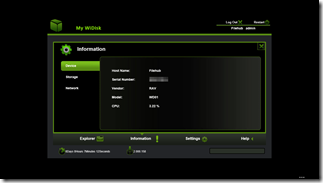 | 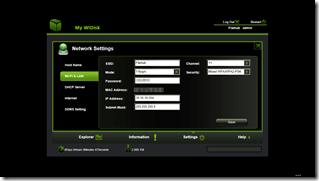 |
With a Windows computer you can read or write to the Filehub storage through Windows Explorer by using the Filehub’s IP address. You can also access the configuration screen through any browser, also by IP address. For iOS and Android devises is it best to download a free app from their respective marketplaces. There’s nothing in the Windows 8 app or Windows Phone store yet.
The instructions tell you to search for an app called ‘Mobile Fun’, but I didn’t find anything in the Play Store related to this device, but the app you really want to look for is an app called ‘AirStor’. Again you’ll need to connect to the Filehub’s Wi-Fi access point and then start the app. The app will display any storage media that is connected to the Filehub, and from there you can then drill down into the folders to get to any content that you want.
Click any picture to make larger
 |  |  | 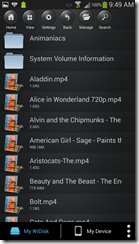 |
The Filehub does not transcode video content, so the stored files will need to be in a format that can be played back by the client device. So far streaming MP4 video content has worked flawlessly, even with HD video. I haven’t tried to use the SD Card slot, sticking with a 128GB USB memory stick or a portable hard drive. I have found that you need to close the AirStor app if you change storage media on the Filehub, because it won’t notice the change without a restart.
Another gotcha that I have found is that you have to be careful not to leave any storage media plugged into the USB port, because it will be powered even if you’re not using it. It’s good if you’re trying to charge your phone, but bad if you forget and leave a memory stick or USB drive plugged in when you’re not using it, because it will drain the battery.
The Filehub has good battery life, it lasted about 6 hours feeding HD video to a laptop. You can run the Filehub while it is plugged into a charger, but you should make sure that the charger puts out enough amperage. It uses more than the .5 amps that a basic USB charger puts out. I ran the Filehub while plugged into a .5 amp charger and the device ran for over 12 hours, but the internal battery was dead before 24 hours were up. So if you’re going to be running it for a long periods, plugged into the wall; look for at least a 1 amp charger.
In the month that I have been using the Filehub, it has worked very well and is relatively easy to use compared for some other Wi-Fi gadgets that I have tried. With it already setup, my tech savvy 9 year old can uses it without a problem, now if she will just remember to unplug the memory stick after shutting it off. The Filehub has enough battery to make it through most day trips and with a car charger or an additional external battery it’s good for even longer trips. And the best part is its sub $50 price tag; which is less than what I paid for the 128GB memory stick.


Quick question, can you get this device to clone from an SD Card directly to a USB Hard drive? i.e. If you took some photos for the day, can you dump them to the Hard Drive without having to individually copy?
One of my goals by using RavPower Filehub is to use an audio player on my iPhone or iPad reading iTunes files (loacally stored on SD or USB-Key) without an extra-PC using iTunes and without iCloud. Have you a solution?