K9 and OpenDNS – A Bullet Proof Vest For You and Your PC!
If you are anything like me (and thank God most of you are not!) you don’t really need another reason to protect your kids (or yourself!) from the more “interesting” parts of the internet. I have five kids (ages 10 to 20), four boys and one girl. I constantly worry about what they see and read online. I can’t help it, that is just the way I am.
Years ago, I began to work through several solutions to help me control some of the content that comes in on the cable wires and is served to one of the many PCs that are in our house. Between the kids PC and the gaming boxes, we have a few ways to access the internet (like 12 ways!).
After many hours of trial and error, proxy servers and internet filters and a lot of lost sleep, I have landed on 2 really good products that serve as a double filter for our time online.
K9 Web Protection
K9 is a free application for your PC made by Bluecoat and is the best free web filter I have ever used. I recently met some of the IT guys from Bluecoat at an Oracle Business Intelligence event in the Bay Area and couldn’t stop telling them what a great product they have.
K9 is a simple, yet very powerful product that will allow you to custom build a personalized access plan for you or the ones you love as they surf the web. The first step is to visit the website and request the download and an license key.
They will then send you an email with a link to the download and your license key. Once the software is installed, you get to choose how little or how much you want to lock things down. They even have and option to set up limits on time restrictions. The best part is that you get to choose it all. We find the Web Advertisement block most useful.
If it blocks your favorite site, you can manually allow for it. You can see here that we allow for Facebook and MySpace.
There are other helpful features and this is just scratching the surface. Hey, it’s free! Try it out and if you don’t like it, uninstall.
OpenDNS
I have said a lot about OpenDNS on the blog so I am not going to rehash what I think is already a great product. The best part of OpenDNS for me is that I can configure it at one point in our home network and it cover the entire network with me having to think about it.
This comes in handy when my kids have friends over and they bring their PCs without K9 (or anything else for that matter). It also helps filter access from the gaming boxes (especially the Wii that has an open browser) that doesn’t allow me to install K9 on it. OpenDNS quietly protects anything coming in or out of my network automatically and without interaction or anyone even knowing. Oh, did I mention it’s free too!
If you have a router attached to your DSL or Cable modem (it works on dial up as well!), the set up is literally about 5 minutes. There is more info and some very helpful instructions available here.
Want to block some of these things from your PC?
Here are some helpful network tools.
The internet doesn’t have to be the wild west for your house. Take my advice and take some control over what you and your family views, even when you are not there.
Remember, I search (and help you find ways to protect yourself or your family) so you don’t have to!
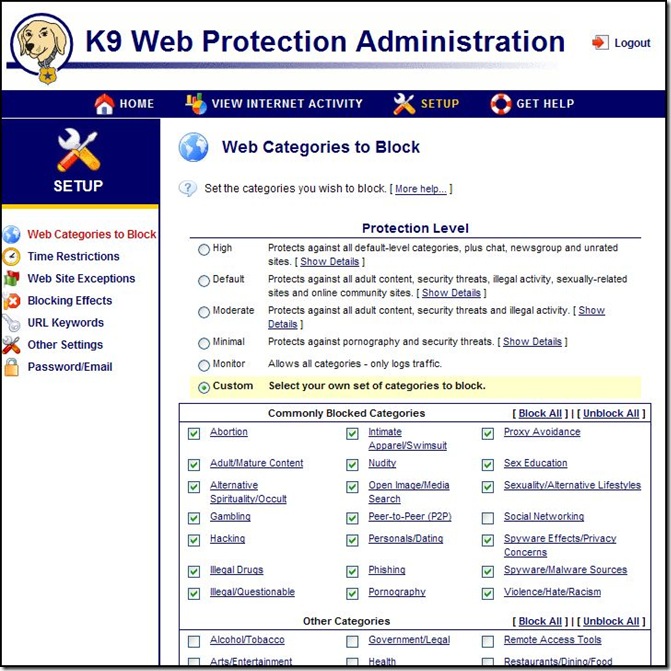
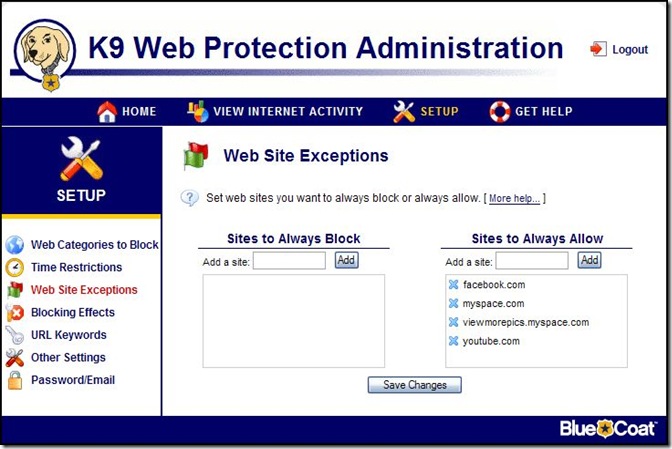
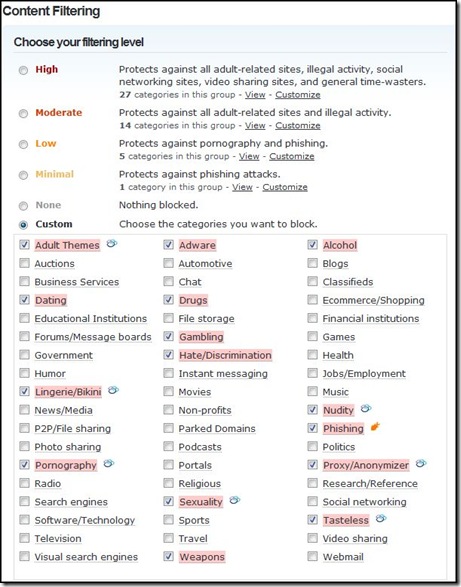
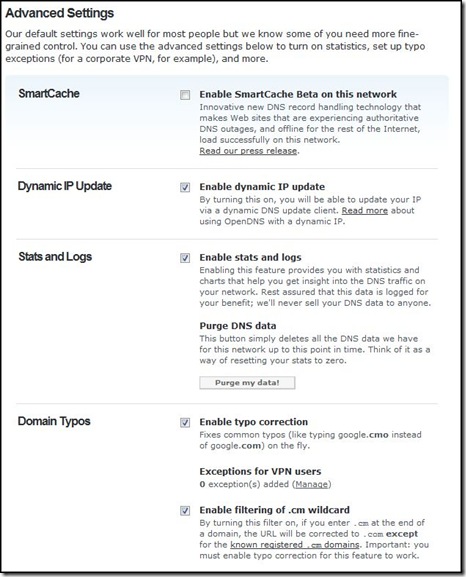




Thank you for your post, I have 4 kids and worry about them too. How do you filter google image search though on wifi devices?
I have yet to find a great way to make image search bulletproof. Here are a couple things that help. PCs are always in a public space. The internet goes down at midnight and comes back at 2am. That gets the older kids to bed.
I would love comments from others who have a better way.