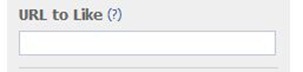Adding the Facebook “Like” Button to Your Blog Posts!
Ever wonder how people get that Facebook “like” button on their blog posts or anything for that matter? It super simple and easy to do. ![]()
First, go to the helpful developers page at Facebook. Click Here: http://developers.facebook.com/docs/reference/plugins/like
Second, copy the web address to your blog (in the case of this post here, it would be http://theaverageguy.tv/name-of-blog-post-here) to the “URL to Like” box on the page above.
Third, look through the options for the layout. They are easy to understand and you can hover over the (?) for each section to get help.
![]() Forth, click the button that says “Get Code”
Forth, click the button that says “Get Code”
Copy the iframe code (top box) and take it to the HTML editor in you blog. Paste it where you want it to be displayed.
Your done! Now your friends on Facebook and tell the work about your awesome post!
Try it here (not the one above, but all the way at the top) and tell me what you think!