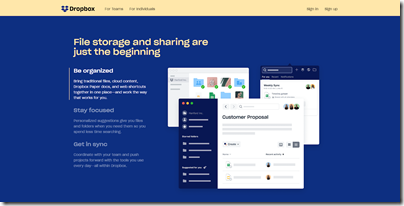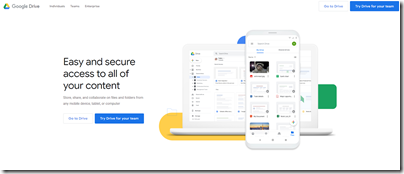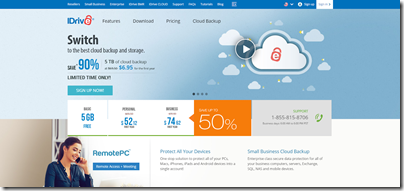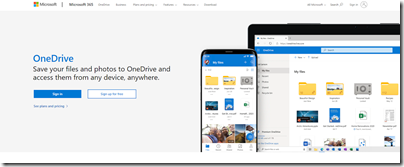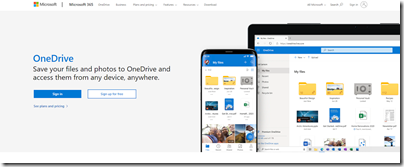5 Personal Cloud Storage Options Compared for 2020
Whether you’re using a personal computer or smartphone with iOS or Android installed, building a personal website or hosting your business’s website on a free VPS service, you’re probably already using a personal cloud storage service. Most Windows 10 PCs now come pre-installed with OneDrive, Apple users will be all-too-familiar with iCloud and anyone with a Google account will have access to Google Docs.
These online file storage options free up our computers and hard drives and add an extra level of protection against data loss. Now, dozens of personal cloud storage options are available on the market and they’re making some people wads of cash. CEO of Dropbox Drew Houston, for example, is worth over $1.7 billion.
But when you have so much personal cloud storage choice, how can you find the one with the right features and pricing for you? Well, you could go a free option – but what does that actually get you? And is it worth investing in a paid service? If so, what do you get for your money?
In those post, we’ll answer those questions and more. Here, we summarise 5 of the best personal cloud storage options on the market so you can make the right choice for you.
1. Dropbox
Dropbox is one of the big guns of the personal cloud storage world. It’s available for business and personal use and it allows its users to keep files like photos, documents, videos, MP3s etc. in one easy-to-access and safe place. It’s encrypted and can be installed on your computer so you can access your files in much the same way as your native computer file options. The basic personal package is free for life and offers 2GB of storage space.
Features
Dropbox personal can help you organize and store your files securely. Here is an overview of some of its best features:
- Consolidate personal data and store digital and paper records in a PIN-protected vault
- Access and view your photos at any time after importing them from smartphones, cameras, etc.
- Use built-in tools to backup your important information and recover any type of file
- Automatically save files like photos and videos
- All accounts are encrypted for added security
Pricing
| Basic | Plus | Professional | |
| File sharing | ✓ | ✓ | ✓ |
| Storage | 2GB | 2,000GB | 3,000GB |
| Linked devices | 3 | Unlimited | Unlimited |
| Computer backups | ✖ | ✓ | ✓ |
| Dropbox passwords | ✖ | ✓ | ✓ |
| PIN-protected vault | ✖ | ✓ | ✓ |
| Shared folders with password protection | ✖ | ✖ | ✓ |
| Price | Free | $9.99/mo | $16.58/mo |
2. Google Drive
Google Drive is a free cloud storage option for personal use, although many content creators use it in sync with the rest of the Google suite to manage the production of content. You can upload your files from any mobile device, tablet, or computer or tell Google to automatically save new files you create if on synced devices. Google Drive integrates with Google Docs, Google Sheets, and the rest of the Google suite. and offers 15GB of free storage when you sign up for a Google account.
Features
Google Drive integrates with all other Google products and can automatically save files from your mobile and other devices. So, you won’t lose your files if you forget to transfer them:
- Integrates with Docs, Sheets, and Slides
- Collaborate with teams, assign and add comments, share documents, etc.
- Edit and store more than 100 file types
- Access Google’s AI and search technology
- Available to use on any device with iOS and Android apps
Pricing
| 15GB | 100GB | 200GB | 2TB | |
| Storage | 15GB | 100GB | 200GB | 2TB |
| Access to Google experts | ✖ | ✓ | ✓ | ✓ |
| Add family | ✖ | ✓ | ✓ | ✓ |
| Extra member benefits | ✖ | ✓ | ✓ | ✓ |
| 3% back in Google store | ✖ | ✖ | ✓ | ✖ |
| 10% back in Google store | ✖ | ✖ | ✖ | ✓ |
| Price | Free | $1.99/mo | $2.99/mo | $9.99/mo |
3. IDrive
IDrive offers personal cloud storage across PCs, Macs, iPhone, Android, and plenty of other devices. It’s incredibly easy-to-use and includes a web interface. Backups store up to 30 previous versions of your files, so if you have any worries surrounding deleted items, IDrive reinstate earlier versions with little-to-no fuss.
Features
IDrive is very user-friendly and is ideal for beginners, however, that doesn’t mean it lags on powerful features:
- Use one dashboard to manage all devices and set backups
- Access IDrive’s Thin Client – available for IT admins to access backups, restores, and manage settings
- Use facial recognition software to organize and sync photos across linked devices
- Get a physical copy of your drive as a backup in case you lose your data
- Linux backup option
Pricing
| Basic | IDrive Personal | IDrive Business | |
| Storage | 5GB | 5TB | 250GB |
| Backup options | ✖ | ✓ | ✓ |
| Users/Groups | ✖ | ✖ | ✓ |
| Single sign-on | ✖ | ✖ | ✓ |
| Sync | ✖ | ✓ | ✓ |
| Collaborate | ✖ | ✓ | ✓ |
| Server Cloud Backup | ✖ | ✖ | ✓ |
| Linux Backup | ✖ | ✓ | ✓ |
| Business Compliance | ✖ | ✖ | ✓ |
| Price | Free | $52.12/yr | $74.62/yr |
4. OneDrive
OneDrive is Microsoft’s personal cloud storage solution. It’s fully integrated with Windows 10, so treats it as another directory on your PC, making it easier than ever to store and back up your files. OneDrive can be used by anyone (even Mac users) via the web or through the OneDrive app (for Android, iOS, Xbox, and Windows Phone).
Features
Microsoft is a powerhouse in the technology world, and OneDrive is no different, working hand-in-hand with Windows and other applications to store your personal files safely and securely:
- Integrates with Microsoft 365, offering collaboration across documents and spreadsheets
- Backup and protect your files so if you lose your device, all your data is easy to access in OneDrive
- Access files on demand via your PC without using extra storage space
- Mobile device scanning option, including receipts, documents, business cards, etc.
- Personal vault access to store important files with added protection
Pricing
| OneDrive 5GB | OneDrive 100GB | |
| Storage | 5GB | 100GB |
| Office apps included | ✖ | ✖ |
| Personal Vault | 3 files | 3 files |
| Multi-page Scan | ✓ | ✓ |
| Free Office for the web | ✓ | ✓ |
| PC folder backup | ✓ | ✓ |
| Offline files | ✓ | ✓ |
| Real-time collaboration | ✓ | ✓ |
| Price | Free | $1.99/mo |
5. Zoolz
BigMIND by Zoolz is a personal cloud storage option that uses artificial intelligence and works across unlimited devices. BigMIND Home allows you to manage and access all of your personal files from any device, as well as automatically back them up to keep them safe.
Features
Whilst Zoolz offers multiple cloud storage solutions, the BigMIND Home option offers unmatched capabilities. By using Amazon Web Services (AWS) infrastructure, Zoolz is able to offer high performance at a low cost:
- Stream 4K, HD videos directly from the cloud with no buffering
- Share files across any device including laptops, desktops, and smartphones
- Use facial recognition to upload photos from your camera roll and tag friends and family whilst organizing your photos
- A.I. photodetection means you can search for specific photos by finding objects that appear within them, e.g. birthday, Christmas, etc.
- AWS with military-grade encryption to protect your files
- Automatic backups sent to a secure cloud
Pricing
| Free | Personal | Family | Family Plus | |
| Storage | 1GB | 100GB | 500GB | 1TB |
| Users | 1 | 1 | 3 | 5 |
| Computers | 3 | 3 | 9 | 15 |
| Devices | 2 | 3 | 6 | Unlimited |
| Streaming | SD | SD | SD | HD |
| External Devices | 1 | Unlimited | Unlimited | Unlimited |
| Support | None | Standard | Standard | Premium |
| Price | Free | $2.99/mo | $6.99/mo | $12.99/mo |
Conclusion
All of the personal cloud storage options listed above offer something different. Which you choose will depend on your wants and needs. For each service there is a free option, so you can always try your luck and see how you get on, without incurring any fees.
Personal cloud storage is the best way to securely and safely save your files, meaning you don’t have to worry if you lose your device or anything goes missing. There’s always an option to back up and restore your cloud data so your cherished memories will never be lost.
Author bio: “Georgie is a Content Contributor for UKWebHostReview. She is passionate about sharing her enthusiasm for technology through her content writing work, with a mission to help others learn and understand what makes the digital world so successful.”