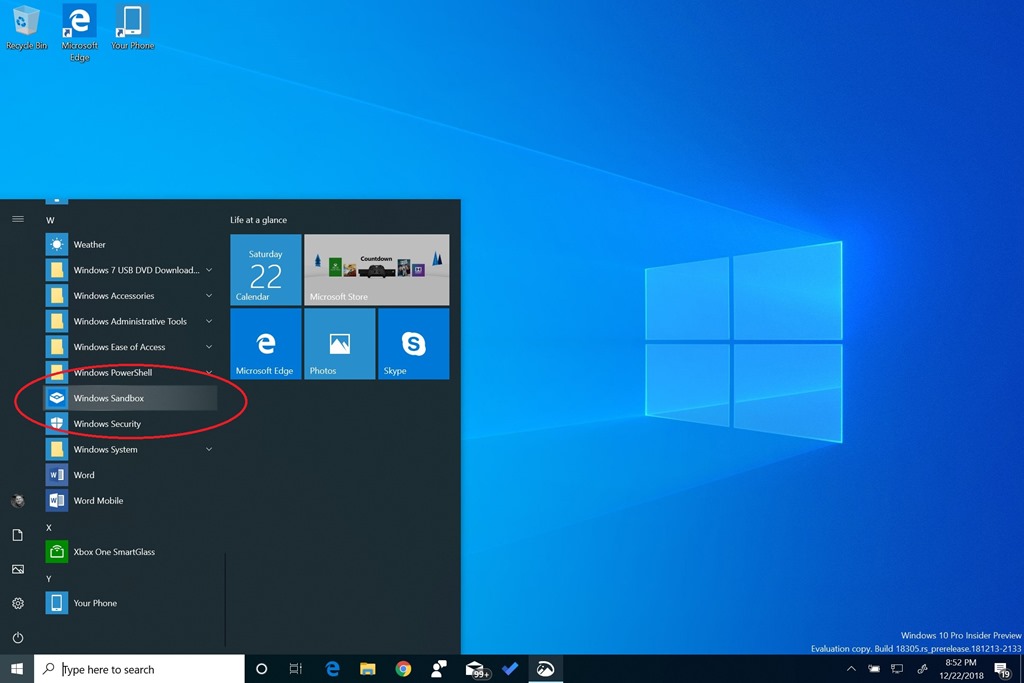Installing Windows Sandbox on Windows 10 19H1 on Insider Build 18305
With the release of Window 10 19H1 build 18305, Windows Sandbox is now available. Windows Sandbox was developed as a tool to help create an isolated and temporary (for now) Windows 10 Desktop environment that would allow you to test out new apps or sites and not worry about it doing something terrible to your PC. As advertised, you lose everything the second you close it down. Good for testing, not so great yet for testing long term applications. Maybe more with come with later builds. To install Windows Sandbox, you must be on Windows 10 Pro or Enterprise and
Click for more / Podcast Player>